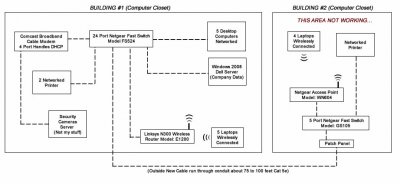Knuckles2002
Solid State Member
- Messages
- 12
Hello All,
Sorry about the header typo!!
I have a network that is acting very odd and can't make heads or tails. Please see diagram image layout below. It will give you a excellent idea of the layout and network structure. The problem I am having is the 100 foot cable that runs to building 2 seems to not have enough power or signal stregth. If I take my laptop in building 2 and connect directly to that cable without the switch I'm able to get on the web. However, when I plug it in to the 5 port switch I can't get on.
Symptoms:
- The one day I was working on the system the network was going out a few times throughout the day. Which I make me wonder if the switch is losing power maybe trying to handle all the traffic on it and trying to handle the 100 ft Cat cable.
- The 5 port switch is brand new and works
- The last two days the 24 port switch has been working okay
- I have not been able to hook up the access point yet!!
What I Tested:
- I tested the cable by creating another 100 ft. 5e cable to see if something was wrong with the cable and that's not the case because it was doing the same thing as the cable in the ground.
- I bypassed the 24 port Switch in building 1 by plugging the external 100 ft. cable to the Comcast modem and then plugged it in to the 5 port switch in building 2 then to my laptop and I was able to get on. However when I try to plug the Linksys Wireless router to the switch and then from linksys to my laptop it doesn't pull an IP address.
- I tested the 5 port switch with my laptop in building 1 connected directly to the 24 port switch with a 7ft cable and it worked fine.
- I called Netgear and they say its a legacy problem that the cable is to long. But I find it hard to believe because the cables only maybe 100 feet. I thought a cat 5e cable can go as far as about 300 feet.
- I tested the Linksys N Router and that works fine. It is also brand new.
Maybe the cable is to long and because of the 24 port switch having so much activity it can't push enough signal to the other building. If so what would you recommend me do to get this to work?
What I am thinking of Doing to Fix it:
What are your thoughts? Has anyone had something like this and what did you do to fix it?
1. Should I install Fiber Optic cable?
2. Should I add a repeater the building 1 in between the 100ft cable and switch?
3. Should I try replacing the 24 port and 5 port switches with something more powerful? If so what models would work for this type of problem?
The Goal:
To be able to run a cable to building 2 and connect a switch and an access point that will have the same SSID and password as Building 1. In addition allow building 2 to be able to access the Server in Building 1.
My head is fried from this I don't know what else to do. If you have any questions please ask. Thank you in advance for your help!!
Thank you,
Frank G.
Sorry about the header typo!!
I have a network that is acting very odd and can't make heads or tails. Please see diagram image layout below. It will give you a excellent idea of the layout and network structure. The problem I am having is the 100 foot cable that runs to building 2 seems to not have enough power or signal stregth. If I take my laptop in building 2 and connect directly to that cable without the switch I'm able to get on the web. However, when I plug it in to the 5 port switch I can't get on.
Symptoms:
- The one day I was working on the system the network was going out a few times throughout the day. Which I make me wonder if the switch is losing power maybe trying to handle all the traffic on it and trying to handle the 100 ft Cat cable.
- The 5 port switch is brand new and works
- The last two days the 24 port switch has been working okay
- I have not been able to hook up the access point yet!!
What I Tested:
- I tested the cable by creating another 100 ft. 5e cable to see if something was wrong with the cable and that's not the case because it was doing the same thing as the cable in the ground.
- I bypassed the 24 port Switch in building 1 by plugging the external 100 ft. cable to the Comcast modem and then plugged it in to the 5 port switch in building 2 then to my laptop and I was able to get on. However when I try to plug the Linksys Wireless router to the switch and then from linksys to my laptop it doesn't pull an IP address.
- I tested the 5 port switch with my laptop in building 1 connected directly to the 24 port switch with a 7ft cable and it worked fine.
- I called Netgear and they say its a legacy problem that the cable is to long. But I find it hard to believe because the cables only maybe 100 feet. I thought a cat 5e cable can go as far as about 300 feet.
- I tested the Linksys N Router and that works fine. It is also brand new.
Maybe the cable is to long and because of the 24 port switch having so much activity it can't push enough signal to the other building. If so what would you recommend me do to get this to work?
What I am thinking of Doing to Fix it:
What are your thoughts? Has anyone had something like this and what did you do to fix it?
1. Should I install Fiber Optic cable?
2. Should I add a repeater the building 1 in between the 100ft cable and switch?
3. Should I try replacing the 24 port and 5 port switches with something more powerful? If so what models would work for this type of problem?
The Goal:
To be able to run a cable to building 2 and connect a switch and an access point that will have the same SSID and password as Building 1. In addition allow building 2 to be able to access the Server in Building 1.
My head is fried from this I don't know what else to do. If you have any questions please ask. Thank you in advance for your help!!
Thank you,
Frank G.
Attachments
Last edited: