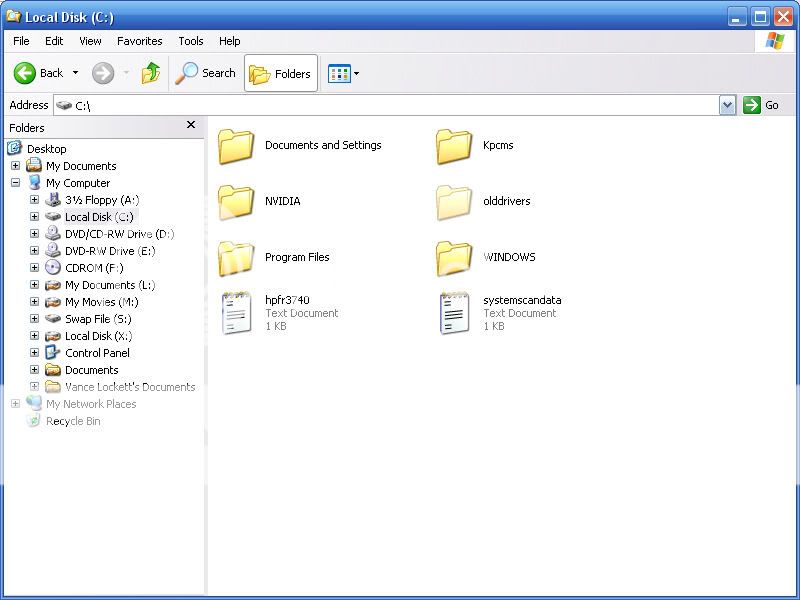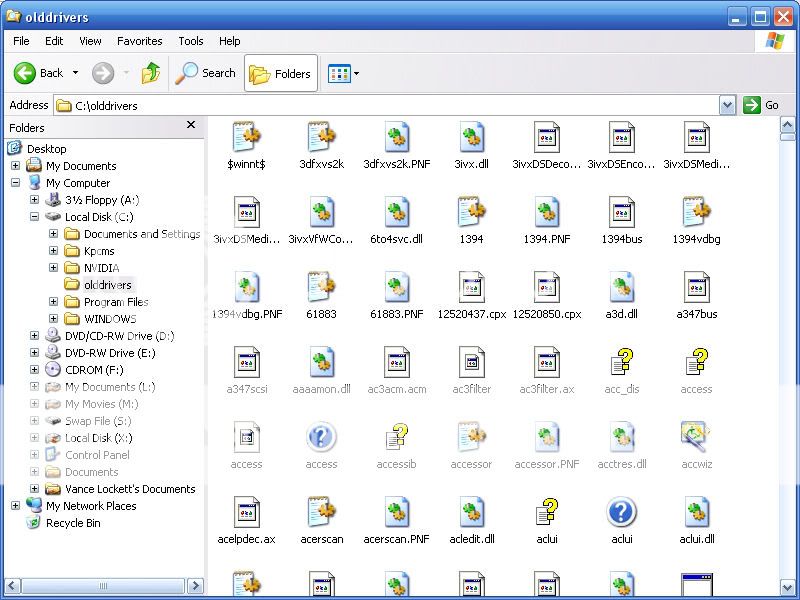this post was from the old forum.
part of this trick was courtesy of PCWorld
download the proper OS batch file to your desktop or your C drive (It didn't work when I copied it from another partition). If it don't download, copy and paste it in notepad and save it as drivercopy. rename the .txt extension to .bat. viola, you now have a batch file.
the actual bat file
XP
these links seemed to expired below
open it. it will open command prompt. it will copy the files to your C drive
it will save it as a hidden folder called olddrivers. (you have to unhide them in folder options to see them). you can now burn it to disk (I would burn the batch file too). if you ever have reformat, you can throw this disc in (make you use the add new hardware wizard or update in device manager) when you are done. it will contain all of your latest drivers.
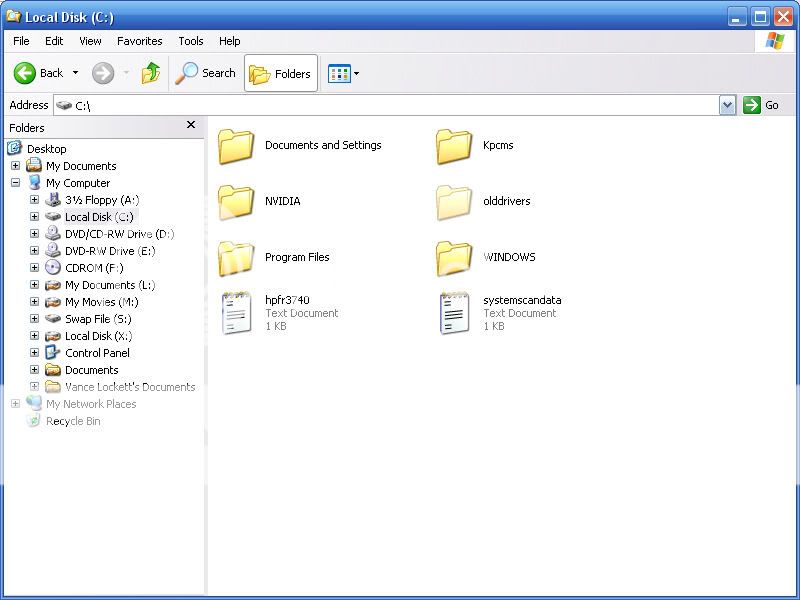
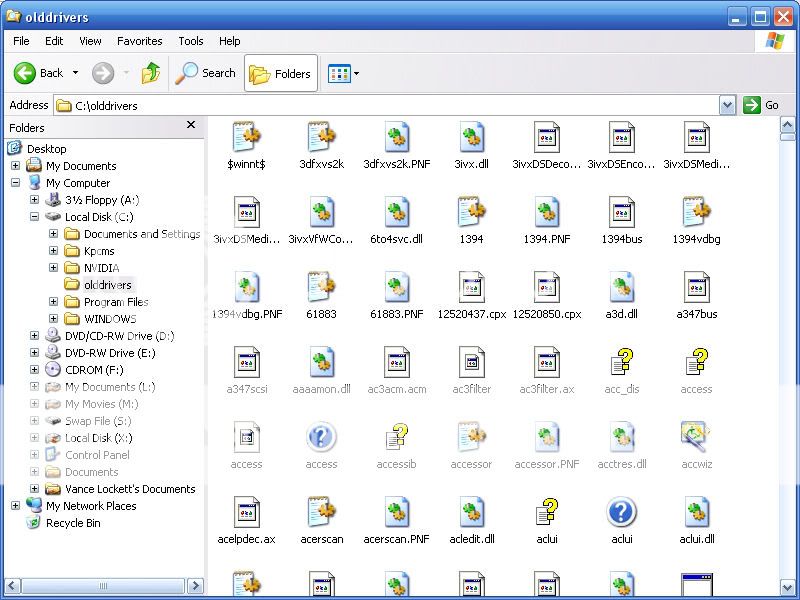
part of this trick was courtesy of PCWorld
download the proper OS batch file to your desktop or your C drive (It didn't work when I copied it from another partition). If it don't download, copy and paste it in notepad and save it as drivercopy. rename the .txt extension to .bat. viola, you now have a batch file.
Code:
echo off
cls
echo This batch file is meant for use ONLY with Windows XP.
echo It copies certain files and folders out of the Windows folder so that
echo they are still on your hard drive when you delete that folder and
echo reinstall Windows.
echo Written by Lincoln Spector for PC World.
pause
md \olddrivers
cd \olddrivers
xcopy c:\windows\help /h /y
xcopy c:\windows\inf /h /r /y
xcopy c:\windows\system /h /r /y
xcopy c:\windows\system32 /h /r /y
xcopy c:\windows\system32\drivers /h /r /y
pausethe actual bat file
XP
these links seemed to expired below
Code:
[url=ftp://ftp.pcworld.com/printmag/drivercopyXP.bat]XP[/url]
[url=ftp://ftp.pcworld.com/printmag/drivercopy2K.bat]2000[/url]
[url=ftp://ftp.pcworld.com/printmag/drivercopy98me.bat]98,ME[/url]open it. it will open command prompt. it will copy the files to your C drive
it will save it as a hidden folder called olddrivers. (you have to unhide them in folder options to see them). you can now burn it to disk (I would burn the batch file too). if you ever have reformat, you can throw this disc in (make you use the add new hardware wizard or update in device manager) when you are done. it will contain all of your latest drivers.