Dr.House
In Runtime
- Messages
- 151
- Location
- Rx Counter
re: How to keep WinXP really fast & stable
Well no wonder why XP is <removed> itself your using a more graphically intense theme.
You don't think that that would slow the OS down? Silly people, just go back to Windows Classic and suck it up.
wierd. make you that you have the files place right, inside the right folder and that they are arranged right
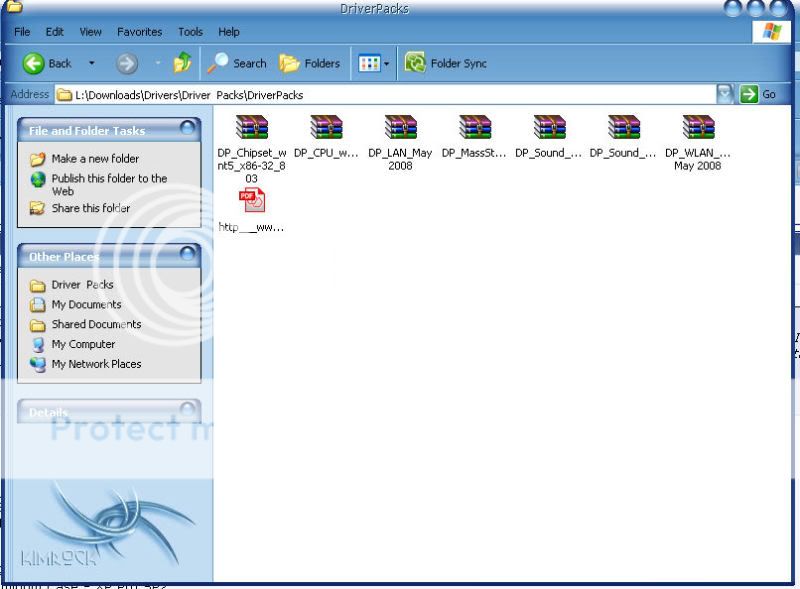
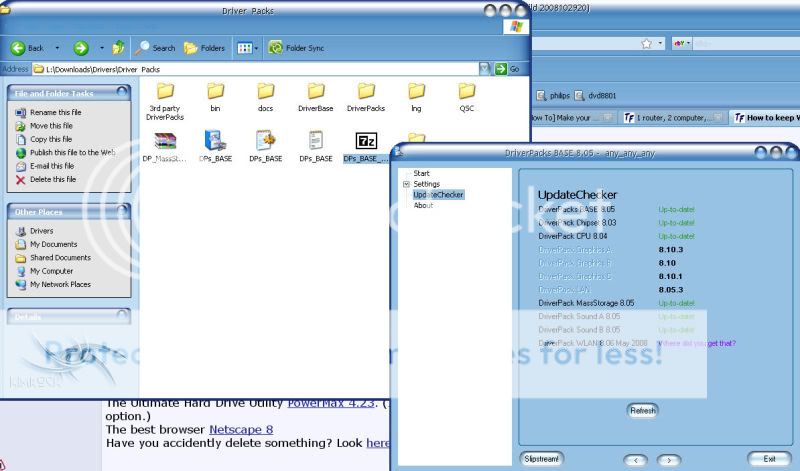
Well no wonder why XP is <removed> itself your using a more graphically intense theme.
You don't think that that would slow the OS down? Silly people, just go back to Windows Classic and suck it up.