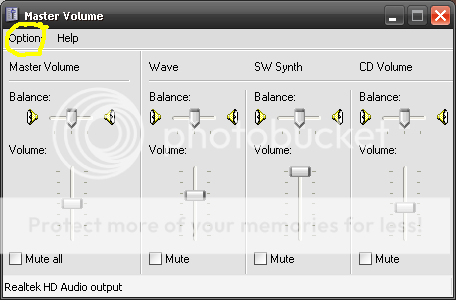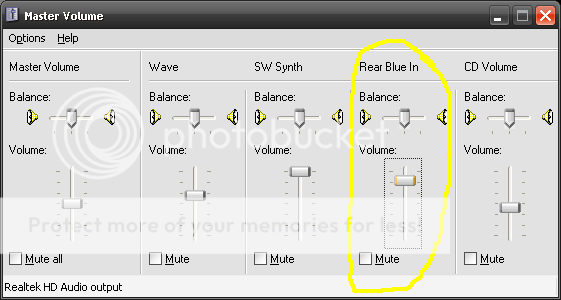desktop
Baseband Member
- Messages
- 47
At the very top of the panel where it says "Input 1" those three plugs go to my DVD player. At the very bottom of the panel the two red/white RCA plugs also go to my DVD player (for audio). Right above those are two red/white RCA plugs and those go to the Logitech game adapter that is plugged into my speakers.