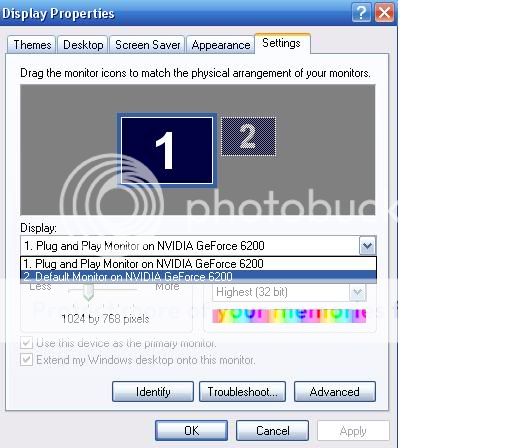If you see what I mean...:amazed:
You see I wan't to get the same screen up on the TV as the one I have on my computer screen. Not like so that I can move the cursor over to the TV, but whatever shows up on my computerscreen, shows up on the TV.
Very hard to explain apperantly, thought it would be easier

Anyways if that doesn't work, what I'm trying to do is to show my poerpoint presentation on the TV, but when I press to show it the show comes up on my laptop screen since that's the primary one..
You see I wan't to get the same screen up on the TV as the one I have on my computer screen. Not like so that I can move the cursor over to the TV, but whatever shows up on my computerscreen, shows up on the TV.
Very hard to explain apperantly, thought it would be easier
Anyways if that doesn't work, what I'm trying to do is to show my poerpoint presentation on the TV, but when I press to show it the show comes up on my laptop screen since that's the primary one..