dwarfdude77
In Runtime
- Messages
- 270
- Location
- USA
Hello? Anyone there?
Have you used your browser's F12 dev-tools and gone to that element when it's displaying to see what properties are being applied to it (such as margins, padding, etc.) or what objects/controls are still around it that could be pushing it down?
When you're in your dev tools in Chrome or FF, and you hover over the element in the code view portion, it should show the padding/margins on it or if there's something pushing it down. Have you looked there?
Zip up your source code and post it here, then post the steps to recreate your issue and I'll check it out.
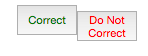
Okay, so just keep clicking the first button until you get to the blue/red choice, and choose blue. Keep pressing after that until you get to the next choice, which is where my problem is.View attachment 6807
View attachment 6806
Also, what browser are you using to do this?
Found what your issue is.
Make the "Do Not Correct" button wider. The text is wrapping around, making the button taller, which is then shifting it down as well. Make it about 110px wide instead of 60px...and it'll work. Either that, or make the text size smaller.
Using Chrome v39 currently.