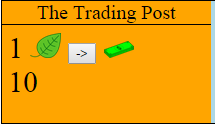dwarfdude77
In Runtime
- Messages
- 270
- Location
- USA
Haha. I'll look into that, thanks!Look into some of the jQuery/JavaScript "Falling Snow" scripts widely available. Modify one to suit your needs that way - that's how I'd start, anyway. Why create something from scratch when you can reuse other code.