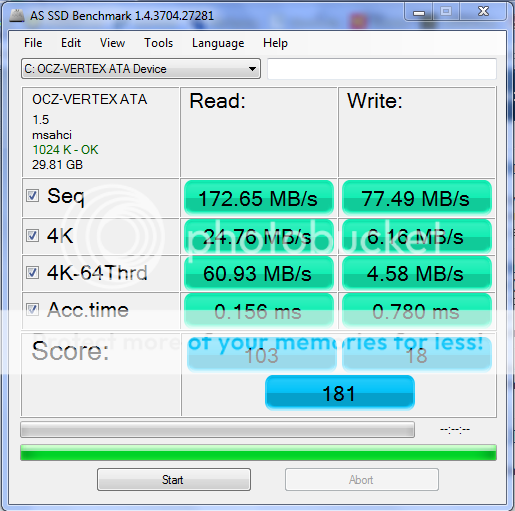Yes, if I had added the files and done a restart the 2nd score would of been higher, but still lower than the initial base test. As you add more and more files the drive will slow down. But as you delete files the TRIM command restores your drive to it's optimal condition again.
AS SSD/HDD Benchmark Thread
- Thread starter Puddle Jumper
- Start date