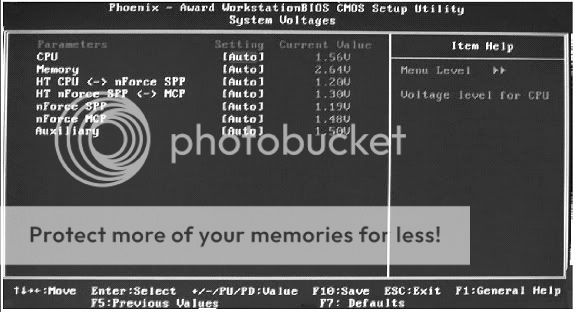Hookster264
In Runtime
- Messages
- 162
- Location
- Denver, CO
Re: Overclocking: What voltage do I increase-BIOS pic included
I am new to overclocking and began last night. I was successfully able to increase my FSB so my cpu is at about 2.4GHz, but it is starting to become unstable. I know I'm supposed to increase voltage but which one do I increase? I read I should start with memory, then chipset, then core. Is that correct? I recognize the memory and cpu voltage, but which one is the chipset voltage? see pic below. Thanks in advance!
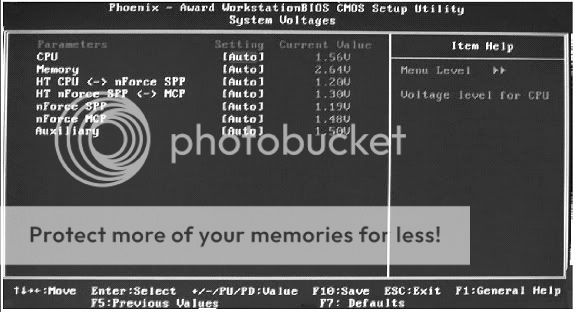
I am new to overclocking and began last night. I was successfully able to increase my FSB so my cpu is at about 2.4GHz, but it is starting to become unstable. I know I'm supposed to increase voltage but which one do I increase? I read I should start with memory, then chipset, then core. Is that correct? I recognize the memory and cpu voltage, but which one is the chipset voltage? see pic below. Thanks in advance!