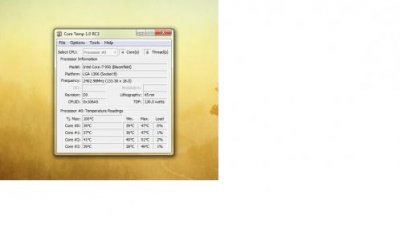Drogos
Daemon Poster
- Messages
- 1,415
Hello all i got this baby yesterday i looked up some guides got it installed but have questions.
Amazon.com: Corsair Cooling Hydro-Series All-in-One High-Performance Liquid CPU Cooler CWCH60: Electronics
For example on the installation guide it says plug the fan to cpu fan slot and the pump to any free fan 3 ping plug.
now i have read on some guides that is better to have the pump in the cpu fan slot and the fan direct to the psu.
that is what i did. but i figure i ask here. I also read that is better to have the pump direct to the psu.
i need you guys with experience with this issue to tell what truly better this the first liquid cooler i ever installed.
This is what i did i read that ill have to change the fan settings in the case around because the cooler would be blowing hot air in i dint want that and i cant change the fans in my case to flow in back and out true the front.
so i put the radiator on the back of the case and the fan behind it to blow out and an additional fan on back on the case to draw air out i have pics so you see what i mean.
http://i79.photobucket.com/albums/j128/alucard6000/2012-02-22224733.jpg
http://i79.photobucket.com/albums/j128/alucard6000/2012-02-22224823.jpg
the case has plenty of air going in and now the radiator between 2 fans pushing out
http://i79.photobucket.com/albums/j128/alucard6000/2012-02-22225109.jpg
please let me know if i can make it better or if i did something wrong
thanks in advance
Amazon.com: Corsair Cooling Hydro-Series All-in-One High-Performance Liquid CPU Cooler CWCH60: Electronics
For example on the installation guide it says plug the fan to cpu fan slot and the pump to any free fan 3 ping plug.
now i have read on some guides that is better to have the pump in the cpu fan slot and the fan direct to the psu.
that is what i did. but i figure i ask here. I also read that is better to have the pump direct to the psu.
i need you guys with experience with this issue to tell what truly better this the first liquid cooler i ever installed.
This is what i did i read that ill have to change the fan settings in the case around because the cooler would be blowing hot air in i dint want that and i cant change the fans in my case to flow in back and out true the front.
so i put the radiator on the back of the case and the fan behind it to blow out and an additional fan on back on the case to draw air out i have pics so you see what i mean.
http://i79.photobucket.com/albums/j128/alucard6000/2012-02-22224733.jpg
http://i79.photobucket.com/albums/j128/alucard6000/2012-02-22224823.jpg
the case has plenty of air going in and now the radiator between 2 fans pushing out
http://i79.photobucket.com/albums/j128/alucard6000/2012-02-22225109.jpg
please let me know if i can make it better or if i did something wrong
thanks in advance