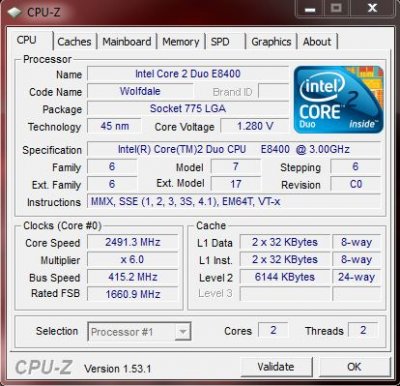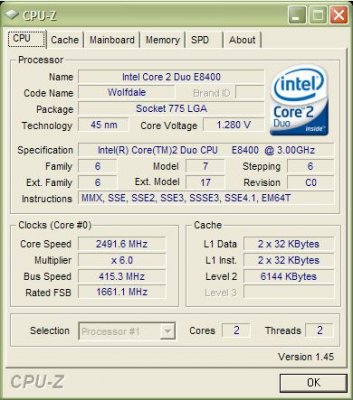ok I am kind of a n00b when it comes to over clocking so here is my question for ya. I have my CPU over clocked to 3.74 GHz the bios and XP (control panel and CPU-Z) tell me I am, when I boot up into windows 7, which is on a separate HDD, it says its at stock clock speeds 3.00 GHz according to the control panel and CPU-Z. Basically I am wondering can I get my CPU back up to 3.74 in 7 or is it already and its just not showing up as 3.74? my MOBO is an ASUS P5Q-E and my CPU is an intel dual core E8400. Need an more info let me know and i'll do my best to answer lol
OC'd in XP... not in 7
- Thread starter AMD6415
- Start date