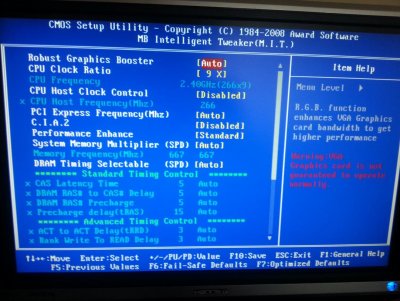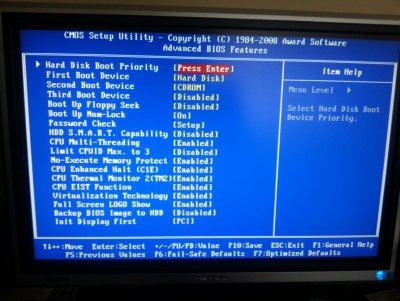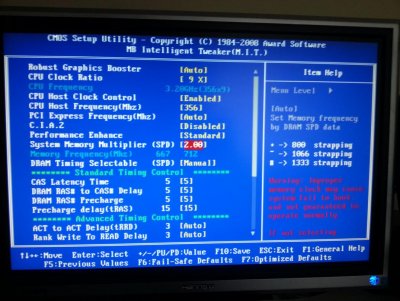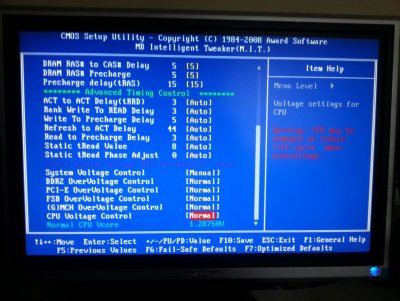Hey guys,
So I've been realizing that I've been spending more time on TF than actually doing real work...
Since I finally upgraded my GPU (Thanks to PP Mguire) I've been wanting to OC my cpu again since I've heard it over and over that I'm being bottlenecked!
I kinda remember what to do...
I've been reading up on some old posts to get a refresher.
If someone could pls remind me again on what I need to disable,
I'm trying to get to at least 3-3.2Ghz on air without raising my voltage if that's possible, I can't even remember if I have the G0 Stepping version (I still remember)
I've been running everything on default for probably that last 5 years
I have 4X2GB sticks, one of the pairs speed is different so I know that matters, I'm at work right now so I'll have to post it later once I get home.
So if you guys can please let me know what I need to disable and change and what software can I use to stress test and for how long to be safe.
I'll post pictures of how my bios looks later on,
I'm hoping to change things by tonight so I can start stress testing it until I wake up.
Thanks guys
So I've been realizing that I've been spending more time on TF than actually doing real work...
Since I finally upgraded my GPU (Thanks to PP Mguire) I've been wanting to OC my cpu again since I've heard it over and over that I'm being bottlenecked!
I kinda remember what to do...
I've been reading up on some old posts to get a refresher.
If someone could pls remind me again on what I need to disable,
I'm trying to get to at least 3-3.2Ghz on air without raising my voltage if that's possible, I can't even remember if I have the G0 Stepping version (I still remember)
I've been running everything on default for probably that last 5 years
I have 4X2GB sticks, one of the pairs speed is different so I know that matters, I'm at work right now so I'll have to post it later once I get home.
So if you guys can please let me know what I need to disable and change and what software can I use to stress test and for how long to be safe.
I'll post pictures of how my bios looks later on,
I'm hoping to change things by tonight so I can start stress testing it until I wake up.
Thanks guys