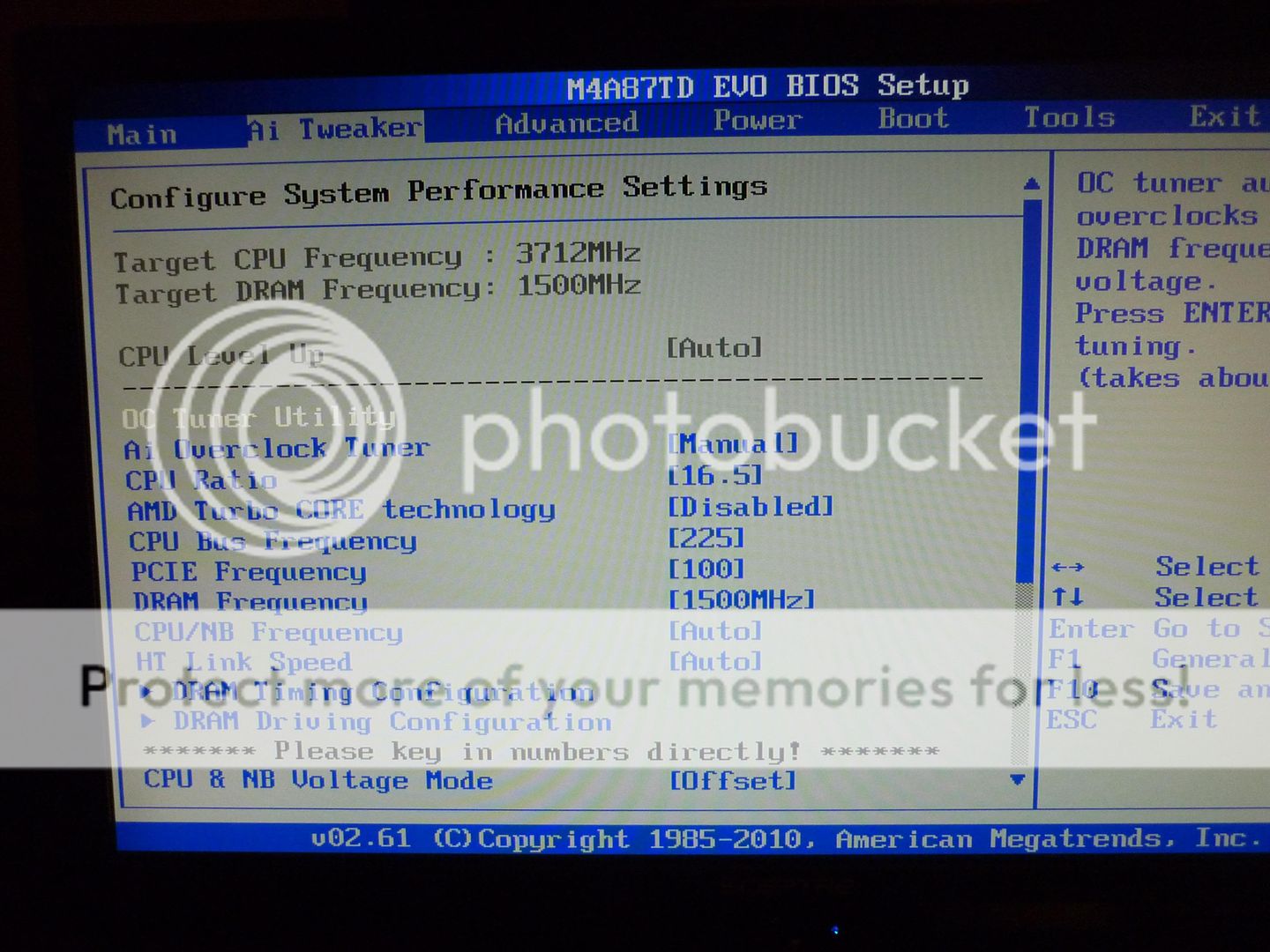greetings! i'm a noob and am having some difficulties getting my AMD x6 1100t overclocked past 3.7ghzs. everywhere i go everyone talks about how easy it is to get this thing to at least a 3.8, but that's not what i'm observing here. my specs are as follows:
amd x6 1100t black edition 3.3ghz
asetek 510lc cooler
8gb standard 1600 ram (2 4gb sticks)
hd 6970 gpu
ASUS M4A87TD EVO mobo
Thermaltake TR2 W0319RU psu
Windows 7 Ultimate 64bit
right now i have everything at stock, and i think theres a major problem going on, and the reason why overclocking is not working for me. my cpu vcore voltages are fluctuating like crazy. i can open up cpu-z and watch it change every few seconds - from 1.32v to 1.45v. and what's interesting is that under load the voltage decreases. i have cool and quiet, c1e and asus core unlocker disabled in bios. LLC is on auto. cpu voltage is on auto as well but even if i manually set it to say 1.3v it still fluctuates the same. idk what to do, im thinking this is some kind of hardware problem. the system is running fine without any problems but i dont think this is normal. does anyone know what i could try and do to stabilize the voltages?
amd x6 1100t black edition 3.3ghz
asetek 510lc cooler
8gb standard 1600 ram (2 4gb sticks)
hd 6970 gpu
ASUS M4A87TD EVO mobo
Thermaltake TR2 W0319RU psu
Windows 7 Ultimate 64bit
right now i have everything at stock, and i think theres a major problem going on, and the reason why overclocking is not working for me. my cpu vcore voltages are fluctuating like crazy. i can open up cpu-z and watch it change every few seconds - from 1.32v to 1.45v. and what's interesting is that under load the voltage decreases. i have cool and quiet, c1e and asus core unlocker disabled in bios. LLC is on auto. cpu voltage is on auto as well but even if i manually set it to say 1.3v it still fluctuates the same. idk what to do, im thinking this is some kind of hardware problem. the system is running fine without any problems but i dont think this is normal. does anyone know what i could try and do to stabilize the voltages?