Blitersety
Daemon Poster
- Messages
- 682
- Location
- Finleyville, PA
Okay I have to admit, when it comes to RAM timings I am somewhat of a noob. I know that 4-4-4-12 and 5-5-5-15 are good, but I've been overclocking my system and I noticed that while my RAM (Crucial Ballistix DDR2 800) is supposed to have 4-4-4-12 timings, according to CPU-Z, this is what I am really getting:
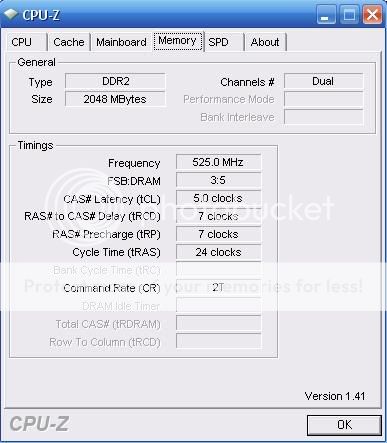
What should I do to get them back down to 4-4-4-12 or even 5-5-5-15 for that matter? Are the current timings anything to worry about considering the frequency (1050 MHz)? I'm pretty sure I have it set to auto in my bios because I didn't want to mess with those at first.
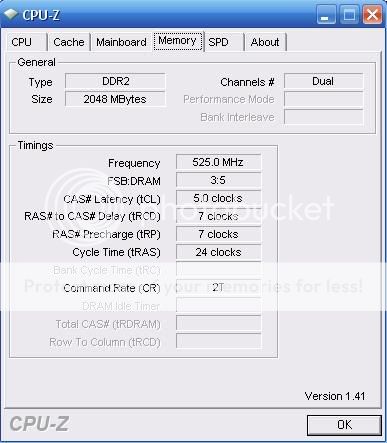
What should I do to get them back down to 4-4-4-12 or even 5-5-5-15 for that matter? Are the current timings anything to worry about considering the frequency (1050 MHz)? I'm pretty sure I have it set to auto in my bios because I didn't want to mess with those at first.