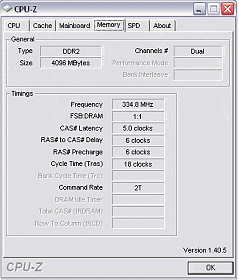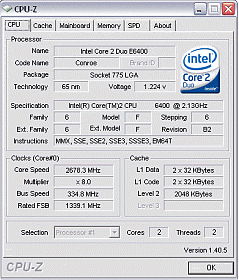First, thanks for all of your help the past few days. I've got my e6400 running at 2.7ghz, 38c idle - 42c orthos load. I did notice however that my memory settings/timings/speed has changed, and I'm not quite sure how to get that where it needs to be. It's DDR2 800, but isn't running where it should be. See attached cpu-z screens.
Specs for the memory are 5-5-5-12, DDR2 800, which I assume is 400mhz in cpu-z, but it's showing 334mhz and 5-6-6-18. So I know I need to do something to get it back to 800 and better timings, just not sure what. And on that note, should I just get it back to stock settings, or can I speed up the ram any? I do a lot of image editing (photoshop, illustrator, etc) so faster ram would probably be a nice boost as well.
Any help? Thanks again. almost where i want to be and with low (for 1 12cm fan and a freezer pro 7) temps I have room to play still.
Specs for the memory are 5-5-5-12, DDR2 800, which I assume is 400mhz in cpu-z, but it's showing 334mhz and 5-6-6-18. So I know I need to do something to get it back to 800 and better timings, just not sure what. And on that note, should I just get it back to stock settings, or can I speed up the ram any? I do a lot of image editing (photoshop, illustrator, etc) so faster ram would probably be a nice boost as well.
Any help? Thanks again. almost where i want to be and with low (for 1 12cm fan and a freezer pro 7) temps I have room to play still.