ulater6000
Daemon Poster
- Messages
- 757
- Location
- Alaska
New Mod: Case Fan Switches / Power Button Key Switch Work Log/Guide
The Project:
Well I was pondering ideas as to what my next case mod would be, but all the loud fans in my case were so loud I could not think. Then it hit me; why not install some switches that would allow individual control for each fan. This would allow me to switch between loud high performance fans and quiet regular use fans.
While I was working on this I figured why not install a key switch too that would make my PC require a key to power up. (Provides some extra security and looks cool too.)
Sorry, but I did not think to make a worklog for this project until I was already over halfway done. So there are no pictures until after I have installed the fan toggle switches and have already started on installing the key swich.
Parts Needed:
One Key Switch:

http://www.electronicpartsforless.c...eed.aspx?sfid=100806&i=5327640&mpid=36&dfid=1
Toggle Switches:
(Quanity depends on how many fans you want to hook up... I have six fans so I got six. If you wanted to you could hook more than one fan to one toggle switch.)
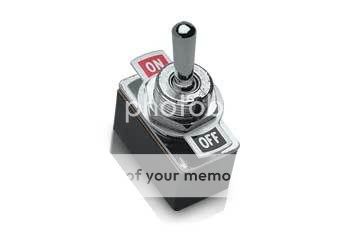
http://www.radioshack.com/product/i...gle+switch&kw=toggle+switch&parentPage=search
Plus other obviously needed misc. hand tools.
Speacial Notes:
Make sure you remove all internal parts before drilling any holes. If you do not, metal shavings will fall on parts possibly causing things to short out when you power your system back on.
Clean out all metal shavings out of case before re-installing internal components.
The Case:
I have a Sunbeam Transformer case, and although you can mount these switches anywhere, I chose to mount them on the top of my case. Heres a stock picture of the top of my case pre-mod:

The Project:
Well I was pondering ideas as to what my next case mod would be, but all the loud fans in my case were so loud I could not think. Then it hit me; why not install some switches that would allow individual control for each fan. This would allow me to switch between loud high performance fans and quiet regular use fans.
While I was working on this I figured why not install a key switch too that would make my PC require a key to power up. (Provides some extra security and looks cool too.)
Sorry, but I did not think to make a worklog for this project until I was already over halfway done. So there are no pictures until after I have installed the fan toggle switches and have already started on installing the key swich.
Parts Needed:
One Key Switch:

http://www.electronicpartsforless.c...eed.aspx?sfid=100806&i=5327640&mpid=36&dfid=1
Toggle Switches:
(Quanity depends on how many fans you want to hook up... I have six fans so I got six. If you wanted to you could hook more than one fan to one toggle switch.)
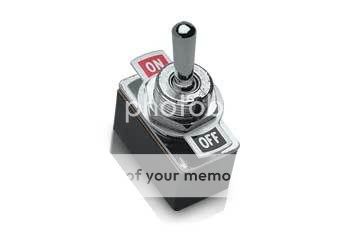
http://www.radioshack.com/product/i...gle+switch&kw=toggle+switch&parentPage=search
Plus other obviously needed misc. hand tools.
Speacial Notes:
Make sure you remove all internal parts before drilling any holes. If you do not, metal shavings will fall on parts possibly causing things to short out when you power your system back on.
Clean out all metal shavings out of case before re-installing internal components.
The Case:
I have a Sunbeam Transformer case, and although you can mount these switches anywhere, I chose to mount them on the top of my case. Heres a stock picture of the top of my case pre-mod:














