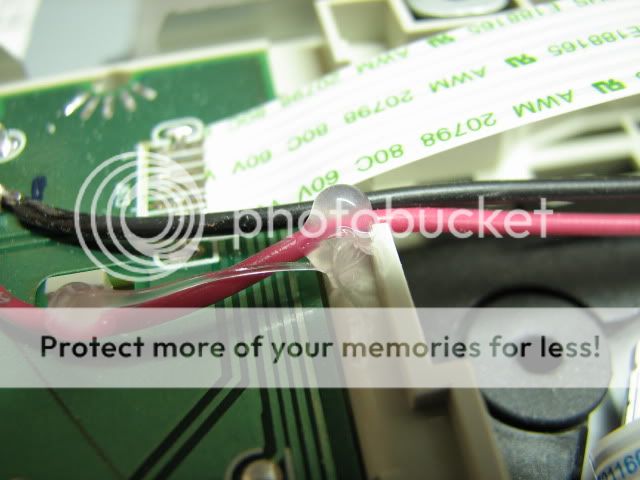So as I mentioned above, I've used those exhaust intakes for front panels but I wish they were a little larger to accommodate the full size of the fan blades. Figured I'd see if I could come up with my own solution to the problem.
Using some spare 3/4' plywood I had lying around I cut two 120mm circles out:
Then glued them together and sanded them smooth and to size on my belt sander. I screwed them to another scarp piece of plywood as a base. I tacked the 1' piece of plexy in place with a screw and using a heat gun tried bending it around the circle:
FAIL! So the heat gun just doesn't work evenly enough to get a consistent circle around the entire piece. Next try is in the oven...shhhh, don't tell the wife:
Then use a belt to wrap it around the wood and hold it in place while it cools.
Amazingly it worked really well, with just one little bulge at the point where the two ends meet:
Now just repeat for the 80mm fan hole.
So that takes care of the tunnel component but I want a raised bevel to the fans, not a flush mount to the front. Since I have the wood jigs I just repeated the above process with some acrylic tubing and once cooled glued it to the ends of the two cylinders I just made:
So they don't look too bad for a 1st go at it. However, they aren't perfect, the round tubing is slightly narrower than the tunnel part. To fix this I simply put it on my drum sander and sanded them flush together, you can see it a bit in the photo if you look at the inner edge of the rim:
You see the gap as well? All that will disappear when I apply the short strand fibreglass and will smooth out with sanding. You'll never even know it's two pieces when I'm done.....or atleast that's the plan.
Tack them in place with some adhesive and next is the fibreglass!