Tox1cThreat
In Runtime
- Messages
- 406
Hey guys,
Below is a basic sketch of how my computer uses airflow. Im at home right now and at school the rear of the case will right next to a wall. Essentially, you can see that he air is getting warmer (probably quite warmer) before it gets to the CPU. Even with a (basic) aftermarket cooler (Vantec) the CPU runs about 42C. This isint that bad for a Overclocked P4 (3.0 -> 3.4) but I will be at school soon and the dorm I'll be in doesnt have AC. So this poses a problem.
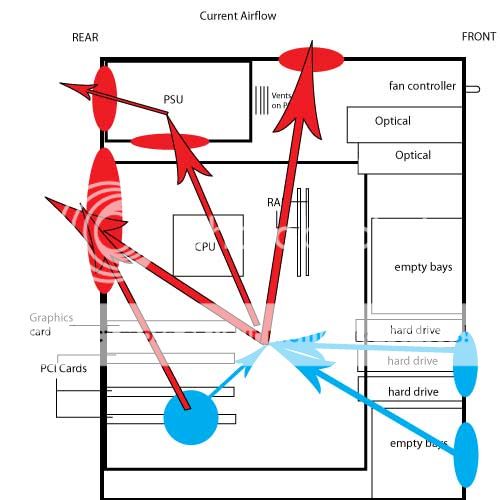
(its a 120 in the back, plus 2 80s on the front, an 80 on the side, adn an 80 on top, plus the PSU sucking out air)
First off, I am getting a conroe sometime next month (this has been a long tedious process) and I want to get an aftermarket HSF for that as well since I plan to OC it. What is the best way to utilize the airflow in the case. I can reverse the fans to point different directions. Also, I was thinking about building some peices to compartamentalize some of the areas, I just dont know where to seperate them. I have a proposed diagram here:

Problems are:
-Not much cool air coming to the rear fan
-PSU giving off heat (and having to open it to change fan direction)
-The blowhole probably wont pull cold air as well as it pushes hot air out
-Cool air would get sucked out by the PSU vents.
-Less incoming air (being heated by the HDs)
NOTE: next to the side fan, is a 17inch CRT monitor giving off heat.
Any recommendations? ( I dont want to cut anything in my case, b.c I dont have the tools)
Below is a basic sketch of how my computer uses airflow. Im at home right now and at school the rear of the case will right next to a wall. Essentially, you can see that he air is getting warmer (probably quite warmer) before it gets to the CPU. Even with a (basic) aftermarket cooler (Vantec) the CPU runs about 42C. This isint that bad for a Overclocked P4 (3.0 -> 3.4) but I will be at school soon and the dorm I'll be in doesnt have AC. So this poses a problem.
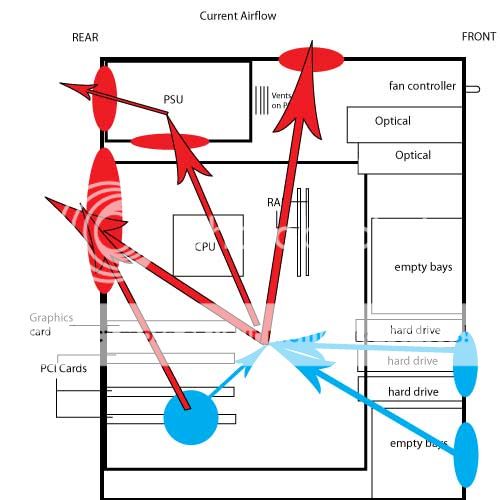
(its a 120 in the back, plus 2 80s on the front, an 80 on the side, adn an 80 on top, plus the PSU sucking out air)
First off, I am getting a conroe sometime next month (this has been a long tedious process) and I want to get an aftermarket HSF for that as well since I plan to OC it. What is the best way to utilize the airflow in the case. I can reverse the fans to point different directions. Also, I was thinking about building some peices to compartamentalize some of the areas, I just dont know where to seperate them. I have a proposed diagram here:

Problems are:
-Not much cool air coming to the rear fan
-PSU giving off heat (and having to open it to change fan direction)
-The blowhole probably wont pull cold air as well as it pushes hot air out
-Cool air would get sucked out by the PSU vents.
-Less incoming air (being heated by the HDs)
NOTE: next to the side fan, is a 17inch CRT monitor giving off heat.
Any recommendations? ( I dont want to cut anything in my case, b.c I dont have the tools)