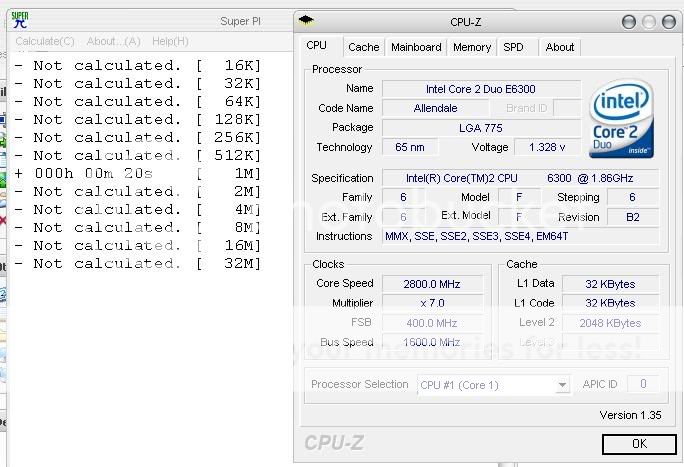The General
Banned
- Messages
- 5,191
I'm at 1.5v, but how far should I loosen the timings? There are so many other settings that I don't know about... :-S
Right now at 3.4 it's (well, CPU-Z says) 3-5-5-12
Right now at 3.4 it's (well, CPU-Z says) 3-5-5-12