ive been fiddling round with my conroe for weeks, but something weird is going on: specs: e6300 + scythe ninja, asus p5w dh deluxe, G.Skill 2GB DDR2 NR PC2-6400, seasonic 430w psu, 250gb hdd.
anyways, i can get it to 2.8ghz 400fsb, with the ram at only 300mhz, correct me if im wronk but pc 6400 at 300 is underclocked, so if i put it at 400 it freezes after like 5 mins, but it will run at 400mhz if i donw the cpu to like 2.5, wats the deal with that, heres some screen shots, temps are fine too
heres what ive got it at, running stable

not stable:
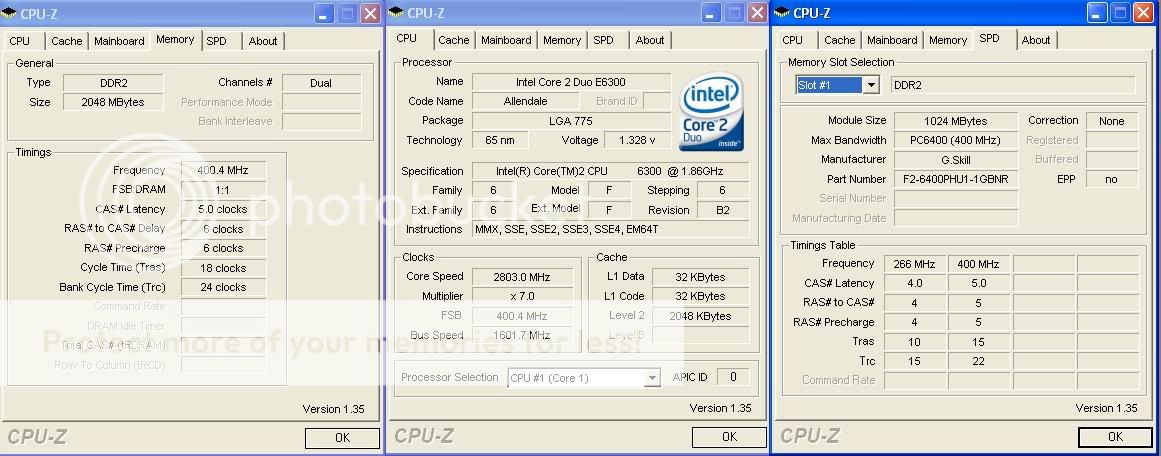
any ideas?
anyways, i can get it to 2.8ghz 400fsb, with the ram at only 300mhz, correct me if im wronk but pc 6400 at 300 is underclocked, so if i put it at 400 it freezes after like 5 mins, but it will run at 400mhz if i donw the cpu to like 2.5, wats the deal with that, heres some screen shots, temps are fine too
heres what ive got it at, running stable

not stable:
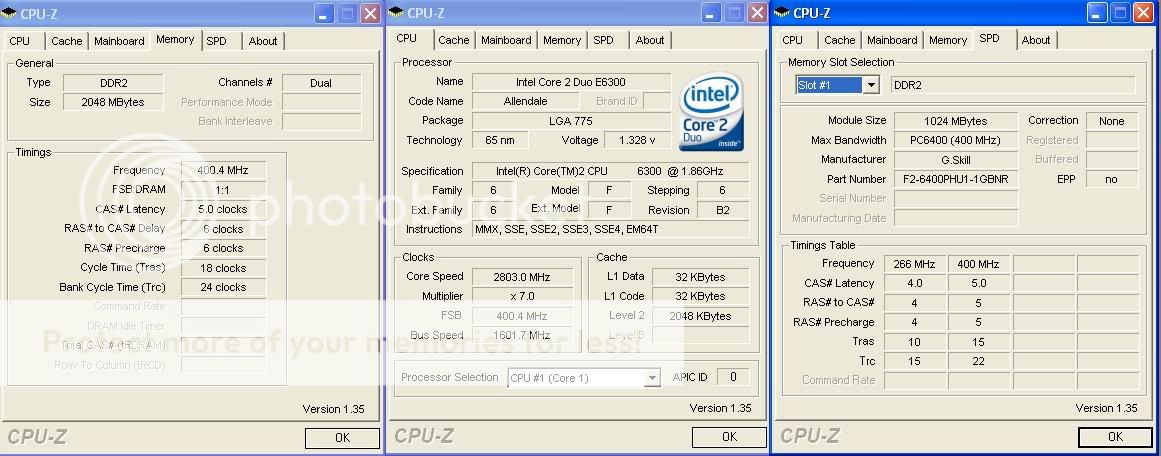
any ideas?