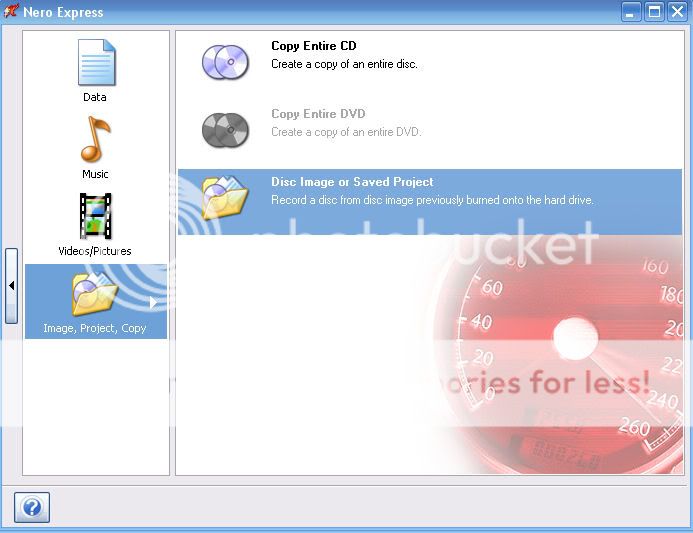your MBR is not that same thing as boot.ini.
the MBR contains the code that locates the system bootable partition, from the system partition NTLDR executes and then Boot.ini is referenced by NTLDR to find out where the boot files for which ever OS you choose to load are located.
the partition(x) part of the boot.ini indicates which partition the files are for the selected windows installation.
The problem here is that the linux partition was the windows system partition (not that I'm in anyway familiar with dual booting linux).
I think this simply indicates that I got the boot.ini ARC path wrong, I suggest you try other other configurations, Its tricky knowing what state your hdd is in at the moment with out sitting infront of your computer.
Its curious that the original boot.ini pointed to a partition number 3 when you say you only had 2 partitions... perhaps try changing the number to 2.
However if you're not concerned with recovering the current OS then things are very simple. Either use knoppix as suggested or just reinstall windows, grab your data, format then start afresh.