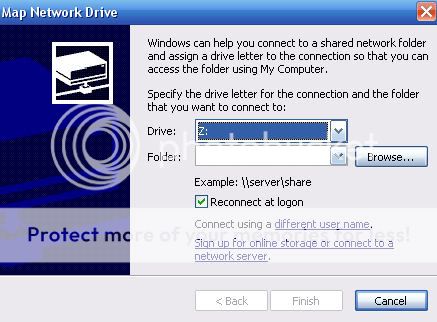im wondering if for the software Smart FTP do i have to have a server
or can i just transfer stuff from one computer to another...
i tried just connecting to my friends IP... and ...
16:55:16] Connecting to 67.184.185.148 Port: 21
[16:55:37] A connection attempt failed because the connected party did not properly respond after a period of time, or established connection failed because connected host has failed to respond.
[16:55:37] Client closed the connection.
[16:55:37] Cannot login waiting to retry (30s)...
[16:55:37] Active Help: http://www.smartftp.com/support/kb/index.php/58
[16:56:07] Continue to login attempt 11...
[16:56:07] Resolving host name "67.184.185.148"
[16:56:07] Connecting to 67.184.185.148 Port: 21
over and over
so how do i connect to a friends pc if it is possible...and how do i know which port
or can i just transfer stuff from one computer to another...
i tried just connecting to my friends IP... and ...
16:55:16] Connecting to 67.184.185.148 Port: 21
[16:55:37] A connection attempt failed because the connected party did not properly respond after a period of time, or established connection failed because connected host has failed to respond.
[16:55:37] Client closed the connection.
[16:55:37] Cannot login waiting to retry (30s)...
[16:55:37] Active Help: http://www.smartftp.com/support/kb/index.php/58
[16:56:07] Continue to login attempt 11...
[16:56:07] Resolving host name "67.184.185.148"
[16:56:07] Connecting to 67.184.185.148 Port: 21
over and over
so how do i connect to a friends pc if it is possible...and how do i know which port