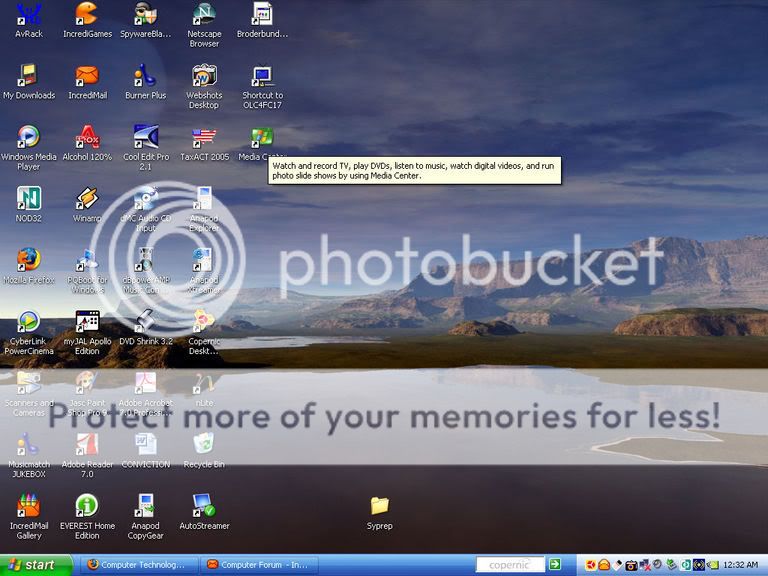Hello,
Cant figure this out....
Have suscribed to a chat website and have put up my pics on the profile page...
The pics are taken from a 3.2 megapixel camera and vary from 1.9 MB to 659 KB in size.
So they are realatively high quality.
However on posting my pics on the website the pics look so grainy and not clear at all....
Whereas other people seem to have quite clear pics and am sure everyone cant be using 8 megapixel cameras..
Is there a specific format i should convert my pics to to maintain their clarity or.... ????
Please help....
Thanks
Cant figure this out....
Have suscribed to a chat website and have put up my pics on the profile page...
The pics are taken from a 3.2 megapixel camera and vary from 1.9 MB to 659 KB in size.
So they are realatively high quality.
However on posting my pics on the website the pics look so grainy and not clear at all....
Whereas other people seem to have quite clear pics and am sure everyone cant be using 8 megapixel cameras..
Is there a specific format i should convert my pics to to maintain their clarity or.... ????
Please help....
Thanks