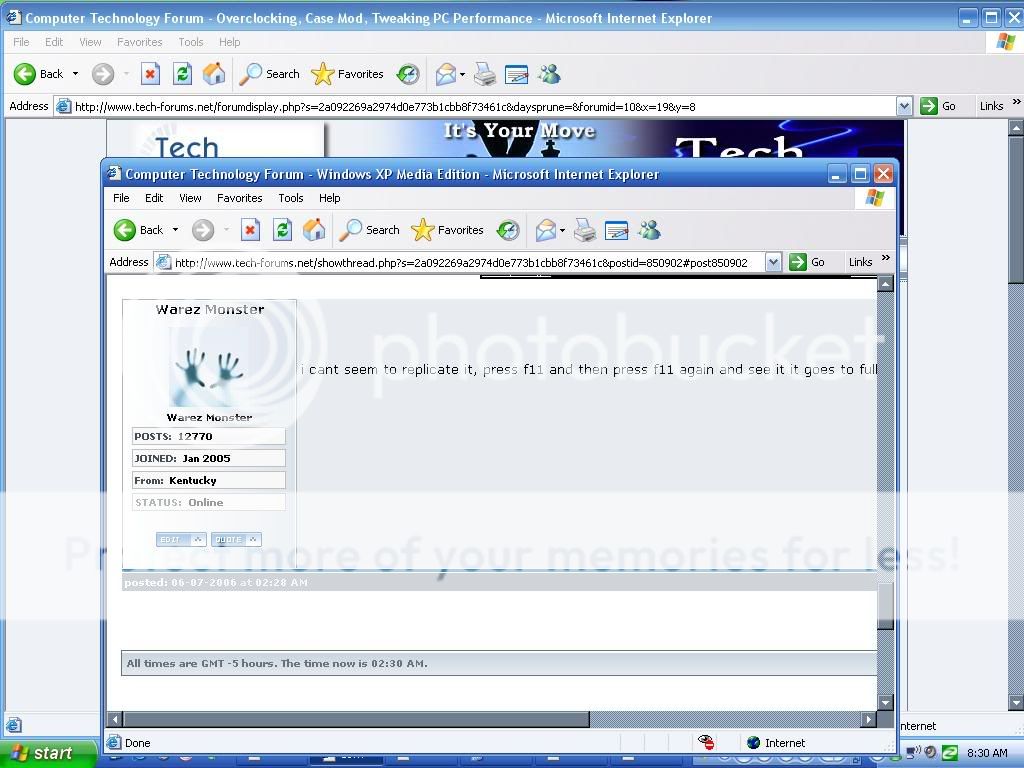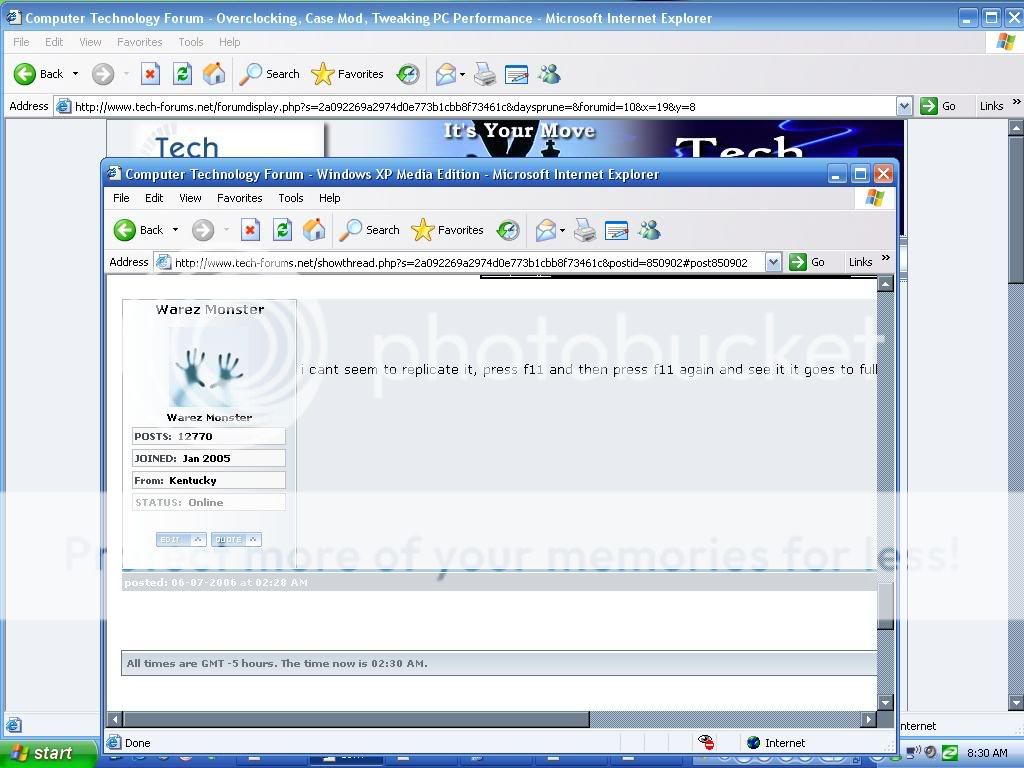reggie_da_man
Fully Optimized
- Messages
- 2,679
In this OS that I just installed any window can cover the taskbar and the whole menu at the bottom of the screen. How do you change the Start menu to always be ontop? I've right clicked on it and gone into properties but it didn't do anything.