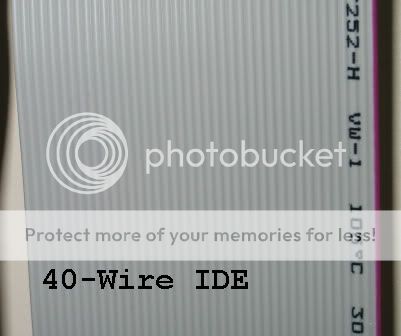Raphael Argus
Daemon Poster
- Messages
- 533
Hello all,
Just installed a new hard disk in my second system. PC is running well. I setup the old HDD as a slave just so I could copy over my data. Both HDD's run well, I see no problems UNTIL I try to copy/cut files from my old disk to the new. I just cut and pasted a 1.8gb file and it took 28mins! That's awful. Why would this be happening? I have 100gbs of data on my second HDD to transfer and at this rate I won't be done for a week. I can transfer the same file between 2 pc's on my network in 1/10th of the time.
I will admit right now the system has an offbrand/weak PSU. It's supposed to be around 450watts.
Specs:
P4 2.8ghz
512mb ram
DVDrw
250gb Sata Maxtor HDD
130gb Maxtor IDE HDD
SB Audigy
Just installed a new hard disk in my second system. PC is running well. I setup the old HDD as a slave just so I could copy over my data. Both HDD's run well, I see no problems UNTIL I try to copy/cut files from my old disk to the new. I just cut and pasted a 1.8gb file and it took 28mins! That's awful. Why would this be happening? I have 100gbs of data on my second HDD to transfer and at this rate I won't be done for a week. I can transfer the same file between 2 pc's on my network in 1/10th of the time.
I will admit right now the system has an offbrand/weak PSU. It's supposed to be around 450watts.
Specs:
P4 2.8ghz
512mb ram
DVDrw
250gb Sata Maxtor HDD
130gb Maxtor IDE HDD
SB Audigy