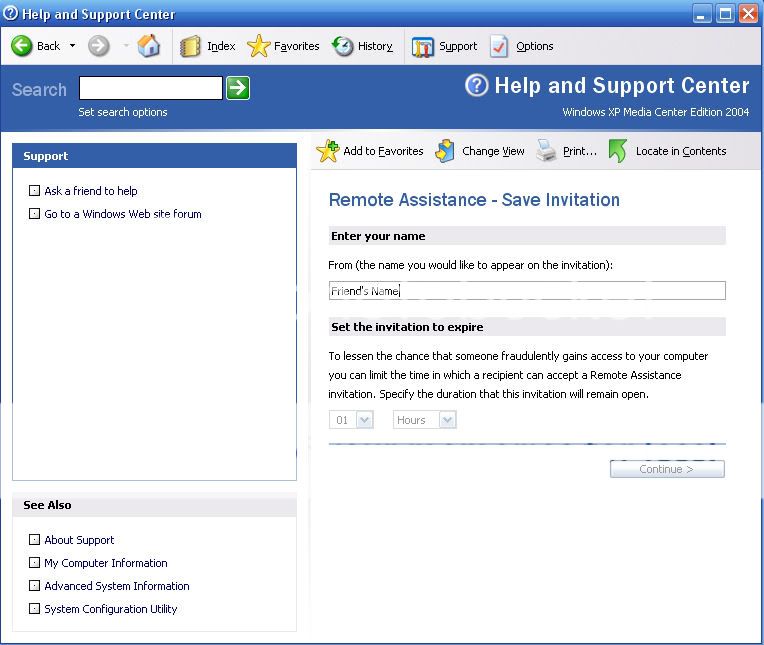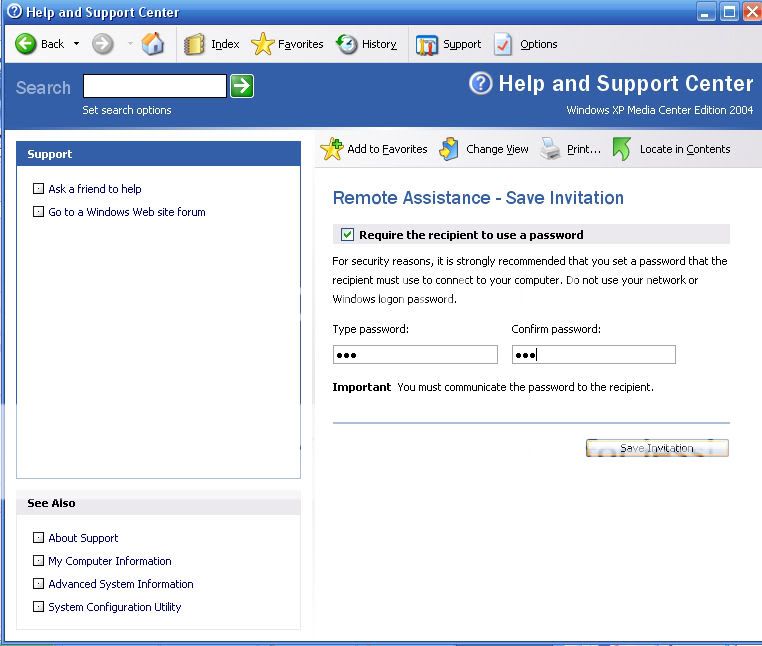same ip address? your not wrong about that? im talking on the lan ips do not use 127.0.0.1 , and just to make it extra clear the computer that you wanna connect to must run the server and the computer that wanna connect to the server must be running the viewer
You are using an out of date browser. It may not display this or other websites correctly.
You should upgrade or use an alternative browser.
You should upgrade or use an alternative browser.
Remote Desktop.
- Thread starter Jayce
- Start date
- Status
- Not open for further replies.
Jayce
Fully Optimized
- Messages
- 3,056
- Location
- /home/jason
I just tried it with my buddy who lives across the nation. I gave him the instructions, and he turned off his firewall and set everything up. Still got a failed error message...
Check out these screenshots, maybe I have a bad setting....


Check out these screenshots, maybe I have a bad setting....


Jayce
Fully Optimized
- Messages
- 3,056
- Location
- /home/jason
I'm at work now, but I figured I'd post that I still didn't get it working, but also thought of something I may have goofed up.
Let's say Jeremy and I are trying to connect. I want to take control of his computer. Jayce (me) is supposed to run the Viewer, while Jeremy runs the Server. For more clarification, the Viewer is the green icon, while the Server is the blue icon. Now, what IP address is Jayce and Jeremy supposed to use? Should Jayce put Jeremy's IP in the Viewer, and Jeremy put Jayce's IP in the Server? Or is that backwards...
Let's say Jeremy and I are trying to connect. I want to take control of his computer. Jayce (me) is supposed to run the Viewer, while Jeremy runs the Server. For more clarification, the Viewer is the green icon, while the Server is the blue icon. Now, what IP address is Jayce and Jeremy supposed to use? Should Jayce put Jeremy's IP in the Viewer, and Jeremy put Jayce's IP in the Server? Or is that backwards...
jayce needs to put jeremy's ip (cuz jayce wants to connect to jeremy's pc) , jeremy shouldnt do nothing except running/configuring the server and maybe configuring/disabling the firewall too , and theres no server side ip configuration only in viewerJayce said:Now, what IP address is Jayce and Jeremy supposed to use? Should Jayce put Jeremy's IP in the Viewer, and Jeremy put Jayce's IP in the Server? Or is that backwards...
edit: and of course jayce gotta use the same port as jeremy puted in the server otherwise it wont work
Jayce
Fully Optimized
- Messages
- 3,056
- Location
- /home/jason
jeremy said:jayce needs to put jeremy's ip (cuz jayce wants to connect to jeremy's pc) , jeremy shouldnt do nothing except running/configuring the server and maybe configuring/disabling the firewall too , and theres no server side ip configuration only in viewer
edit: and of course jayce gotta use the same port as jeremy puted in the server otherwise it wont work
Then I'm a little confused. You see, with the download I got when I open Viewer, the Server icon opens up in the corner. I told the other party to open admin properties and do the same thing I was doing. I wasn't sure what else to do with it since it opened itself after I opened viewer. I guess that's where I goofed. We'll try it again in a few hours when I'm home!
Jayce
Fully Optimized
- Messages
- 3,056
- Location
- /home/jason
All right, new problem same situation. I found remote assistance in the windows search function and figured I'd try it. It's much easier to use, however something isn't working right. I can connect to my upstairs computer instantly, and my buddy can connect to his 2nd computer instantly, but he and I cannot connect directly together. Then again, he is in Washington state and I'm in Pennsylvania, but I doubt distance could have a factor. We just get an error that says about a connection failed to establish or something... In the troubleshooter Microsoft pretty much said if all firewalls are turned off it WILL work..... ALL firewalls ARE turned off and I'm not getting much response. 
Jayce
Fully Optimized
- Messages
- 3,056
- Location
- /home/jason
Where you see use Windows Messenger or Outlook Express, I actually just saved the file to my desktop. Then, I direct-connected with my buddy on aim, sent it to him, and he opened the file. We also used Windows Messenger after that didn't work, but we didn't get any other responses.
We're both behind a router, I wonder if that has something to do with it. He can connect to other computers on his network, and I can connect to other computers on my network, but he and I can't connect...
We're both behind a router, I wonder if that has something to do with it. He can connect to other computers on his network, and I can connect to other computers on my network, but he and I can't connect...
- Status
- Not open for further replies.
Similar threads
- Replies
- 2
- Views
- 1K
- Replies
- 0
- Views
- 530
- Replies
- 4
- Views
- 1K
- Replies
- 1
- Views
- 958
- Replies
- 16
- Views
- 2K