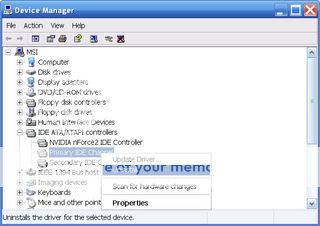WinXP SP2. All packet-writing software has been uninstalled (was using Roxio EasyMediaCreator8). I insert a CDRW or DVD+RW and the correct volume label and folder/file info is seen. Ejecting the disc, however, the volume label and folder/file info remains the same - unless I reboot. Inserting another disc doesn't change the volume label - unless I reboot, but the contents (folders and files) have changed to read the new disc and are correct - without rebooting.
Any help on this?
Any help on this?