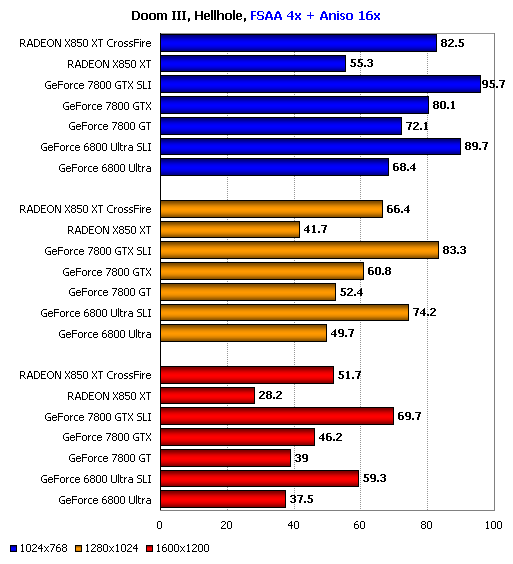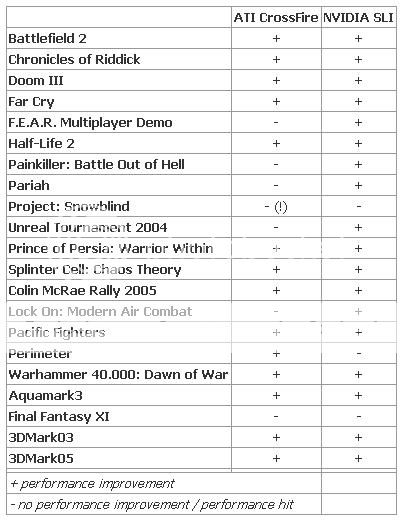SLI/Crossfire: What is it really doubling?
The idea of adding a second PCI-E slot to a motherboard and adding a second card in order to distribute the load of image rendering between two (or now more) cards, a concept that one would be considered a brilliant idea from an uninformed point of view. But is it really all its cracked up to be? Afterall, paying such a premium for an SLI or Crossfire ready motherboard and paying double what you would normally spend on a single card for the second card should provide significantly better performance than spending much less on a single card configuration...or at least one would think
I'm not going to give a conclusion or summary of thoughts when all is said or done, I am simply presenting facts for you to form your own opinions from. I do not believe in bias when trying to educate, therefore I'm not going to give you my answer...although many of you already know my thoughts regarding this topic
In addition, I've included a poll that I encourage you to vote in so we can get some different perspectives and opinions of the community
History of Multi-GPU Technologies
The earliest design and use of sharing graphics card resources came in the form of the feature connector, an internal connector used on early ISA and PCI, and in rare occurances, early AGP graphics cards. The concept of the feature connector was not to boost gaming performance, but rather to allow an alternative data passage between the GPU and other video in/out devices without clogging up the FSB or hogging CPU resources. Once the faster AGP bus variations were introduced, the feature connector died out
The first idea of using multicard solutions for the purposes of increasing gaming performance was created by 3DFX with their introduction of the Voodoo 2 GPU cards. The Voodoo 2 introduced the concept of SLI (then known as Scan-Line Interleave), which allowed two Voodoo 2 PCBs to be connected via a ribbon cable. Each GPU would be responsible for rendering alternating horizontal lines, which in theory should roughly double rendering performance
Shortly after the release of the Voodoo 2, 3DFX opted to construct a new GPU code-named rampage, which was planned to be several generations ahead of other current GPUs at the time of release. The project was never finished, as 3DFX filed for bankrupcy and was bought out by nvidia in 2000. Ironically, the developers working on the highly anticipated rampage card were shifted to work on nvidias FX or GeForce 5 series of cards, widely considered a flop compared to the Radeon 9*** strand of cards released at the same time
It is generally agreed on that 3DFX was driven out of business because they focused far too much on multi-GPU solutions, all of which became too complex and expensive to become practical options in the consumer market
Having the rights to all of 3DFX's trademarks and technologies, nvidia eventually reintroduced SLI as Scalable Link Interface in 2004, followed by ATI and Crossfire in 2005
Other notable early attempts at early multi-GPU rendering come from both ATI and SGI. At the time, SGI released a very powerful multi-GPU solution in 1993 known as the Onyx series. These systems were incredibly powerful for their time period, however prices for them ran at around $1 million therefore only wealthy businesses were able to use them. In 1999, ATI attempted to use two GPUs on one PCB in order to compete with the nvidia GeForce 256. Known as AFR (Alter Frame Rendering), the concept behind this technology was to render two frames at once and then output them alternatively. Flaws in this technology often caused AFR to jump out of sync creating jumpy framerates and therefore the project was scratched
The last attempt at multi-GPU technlogy came from a company formerly under SiS. In 2003, XGI attempted to build Volari series of cards, borrowing previous ideas from ATI and 3DFX. The concept looked good on paper, but the bandwidth was minimal and created a huge bottleneck in the system, unfortunetely due to the fact that AGI was simply trying to build something too complex. The result ended up as a $500 card that performed no better than the much cheaper 9600XT
As shown from previous attempts, multi-GPU concepts have not worked in the past. Is there any difference between these previous attempts and the current SLI/Crossfire configurations availible today?
Understanding how SLI and Crossfire work
SLI
nVidia's spin on SLI borrows concepts and ideas from a variety of previous multi-GPU technologies. Being that nvidia has a small branch consisting of the former 3DFX, it makes since that the new SLI would somewhat mimic the older version run on old Voodoo cards. Specifically, similar to the Voodoo, nVidia has a master and slave card, with the master being responsible for compiling and sending the signal through the VGA connection to your monitor
SLI has three distinct modes of rendering your output display, SFR, AFR, and single GPU rendering (for games which do not support the former two). SFR (Split Frame Rendering) cuts the screen in half and dedicates half the screen to each GPU, whereas AFR, like the previous ATI AFR, is Alternate Frame Rendering which renders two frames at once and outputs them alternately. Since there are many games which do not support SLI and the use of two GPUs, Nvidia has made it backwards compatible. In order words, if a game does not support SLI, only one of the two GPUs can be used meaning it's not different than simply using one card in the first place. SLI generally renders most games using SFR, as demonstrated below

nVidia claims that SFR mode will boost a possible 80-90% performance increase over a single card
Unlike previously using a ribbon cable like the old 3DFX SLI, nvidia has used what is called an SLI bridge in order to link the two cards. Each GPU has a built in MIO unit which is responsible for the connection and sychronization of two cards
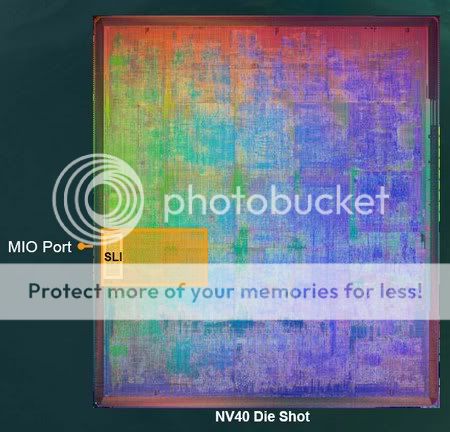
nVidias use of an SLI bridge requires the building of an MIO slot on each of their cards. This looks very similar to a PCI-E 1x slow however it is a bit smaller. It is true that PCI-E bandwidth would have been more than enough to connect the two cards together, however nvidia believes that to get the utmost bandwidth between the two cards the use of a bridge will greatly reduce latency. The bridge slot is also responsible for the Frame Lock Fuction, which prevents frames from falling out of sync during rendering
In order to use SLI you require a few things. First and foremost you require a motherboard with an nforce4-SLI or nforce5 chipset if you are using an Intel system. You also require two of the same cards that are either 6600GT or above. As of recently, you no longer need to have two cards of the same manufacturer however. You are also required to update to the lastest drivers in order to gain SLI support for newer games, otherwise you will be rendering in single GPU mode. You also require a PSU with two 6 pin PCI-E connections
One distinct disadvatage of SLI is the fact that both cards must be the same, running at the same specifications. This creates a problem for the enthusiast/overclocker/modder. For example, say you buy two 6800s and decide to SLI them. It just so happens that one of your 6800 cards is able to unlock and overclock to 6800Ultra speeds, yet your other one is not. What happens? Well, you'll have to flash your 6800 "Ultra" back to a vanilla 6800 and run it at whatever speeds your other 6800 is capable of running at
Crossfire
Crossfire, like SLI, is just a revamped version of several older ideas with a few new twists thrown into the fray. Crossfire has five distinct ways of rendering the display, Scissors mode, AFR, SuperTiling, Super AA mode, and single GPU rendering.
Scissors mode is similar to the SFR rendering mode, in which the screen is cut in half and each GPU is dedicated to one half on the screen. AFR, being an ATI idea which was borrowed by nvidia, is the same concept as all other versions of AFR, in which each GPU is responsible for one frame and they are rendered alternatively.
Supertiling is a new idea to multicard rendering and is unique to Crossfire. In Supertiling, the screen is split into a checkerboard pattern with squares of 32x32, in which each GPU is responsible for half of the screen, added up by dedicating each GPU to every other tile, as shown below
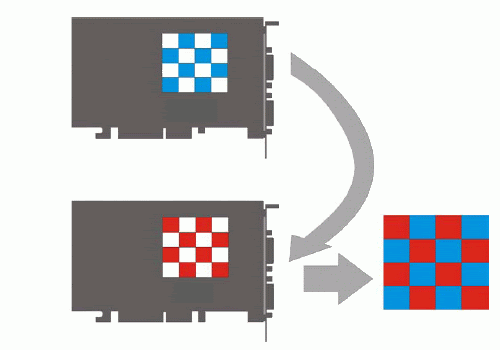
ATI has also introduced another unique featureset to the Crossfire design, that being Super AA mode. Unlike other multi-GPU configurations, Super AA mode is not meant to increase performance, but rather rendering quality itself, allowing up to 14x AA in games. Not only that, but when enabled, Super AA also doubles AF output, allowing a maximum of 32x AF display output. Each card takes a variety of pixels, the higher the AA setting, the more pixels each card handles, as shown below
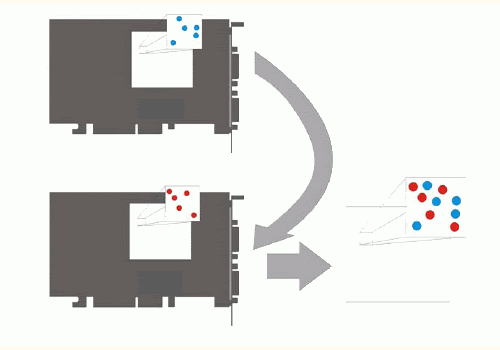
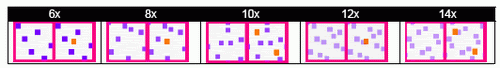
As with SLI, the single GPU rendering option is made availible in an enviroment where dual GPU Crossfire configurations are not supported
Crossfire is also connected differently than SLI, by use of an external DVI Y-Splitter to hook-up to each of the two video cards, with the cable being equipped with a multi-pin DMS-59 connector which connects to a PCB on the master card. Located on this PCB is the FPGA matrix which dictates which of the five rendering forms is used. In order to translate the incoming data so that the FPGA matrix can read it, ATI added a 165MHz TFP401A chip from Texas Instruments. The problem with this is that frequency is not fast enough to support rendering over 1600x1200 resolution sizes
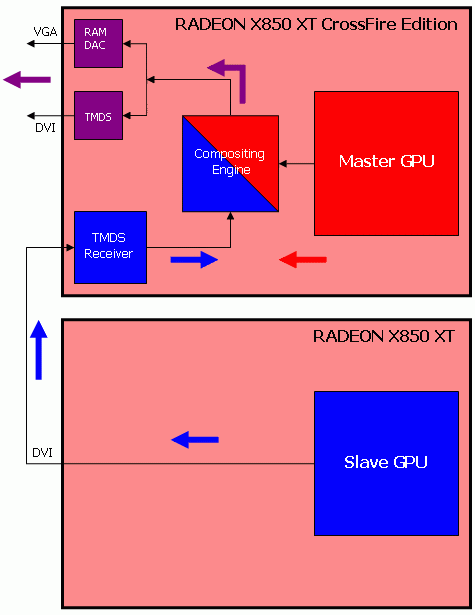
Crossfire requirements vary greatly from that of SLI. You require the use of the Radeon XPRESS 200 Crossfire edition chipset, and you will also need a Crossfire edition "master card". Crossfire, unlike SLI, can mix and match any x800 and higher video card with any other card, however both cards will only operate as fast as the slower operating card. You will also need a PSU with two 6pin PCI-E connections. Drivers are needed to be updated frequently for support in newer games
Multi-card Solutions vs. Single card performance
In order to provide a fair and accurate comparison, we will be focusing on last generation GeForce 6 and Radeon X/10 cards in these configurations. Futuremark applications and other synthetic benchmarking applications will not be included since we are looking at real world performance of these configurations. Games included will be HL2, DoomIII, and BF2 as they have all been relatively patched and configured fairly well
Benchmark Information:
CrossFire system was tested in the following test system:
* AMD Athlon 64 4000+ CPU (2.4GHz, 1MB L2);
* ATI RADEON XPRESS 200 CrossFire Edition mainboard (ATI RD480 + SB450);
* OCZ PC-3200 Platinum EB DDR SDRAM (2x512MB, CL2.5-3-2-8);
* Maxtor MaXLine III 7B250S0 HDD (Serial ATA-150, NCQ, 16MB buffer);
* Creative SoundBlaster Audigy 2 sound card;
* Cooler Master Real Power 450 PSU (RS-450-ACLY, 450W nominal power);
* Dell P1130/Dell P1110 monitors (21”, maximum resolution – 1800x1440x75Hz);
* Microsoft Windows XP Pro SP2, DirectX 9.0c;
* ATI CATALYST 8.162.1-050811а-026057Е.
For NVIDIA graphics cards we assembled a different test system. Here it is:
* AMD Athlon 64 4000+ CPU (2.4GHz, 1MB L2);
* ASUS A8N-SLI Deluxe mainboard (NVIDIA nForce4 SLI);
* OCZ PC-3200 Platinum EL DDR SDRAM (2x1GB, CL2-3-2-5);
* Samsung SpinPoint SP1213C HDD (Serial ATA-150, 8MB buffer);
* Creative SoundBlaster Audigy 2 sound card;
* Cooler Master Real Power 450 PSU (RS-450-ACLY, 450W nominal power);
* Dell P1130/Dell P1110 monitors (21”, maximum resolution – 1800x1440x75Hz);
* Microsoft Windows XP Pro SP2, DirectX 9.0c;
* NVIDIA ForceWare 78.01.
ATI CATALYST:
* CATALYST A.I.: Standard
* Mipmap Detail Level: Quality
* Wait for vertical refresh: Always off
* Other settings: default
NVIDIA ForceWare 78.01:
* Image Settings: Quality
* Vertical sync: Off
* Trilinear optimization: On
* Anisotropic mip filter optimization: Off
* Anisotropic sample optimization: On
* Gamma correct antialiasing: On (only for GeForce 7)
* Transparency antialiasing: Off (only for GeForce 7)
* Other settings: default
Battlefield 2
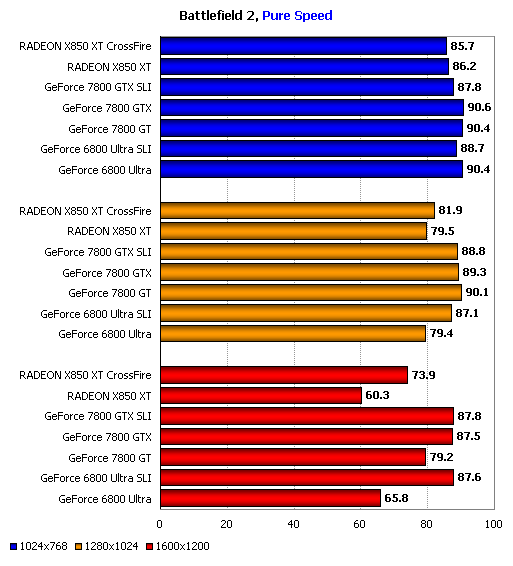
At pure speed, at lower resolutions both SLI and Crossfire solutions actually perform worse than the same card running by itself. Once resolution is increased, multi-card solutions do pull ahead, with 6800Ultras in SLI pulling 33% ahead of a single Ultra at highest resolution, whereas the x850XT Crossfire pulls ahead about 22% over the single card
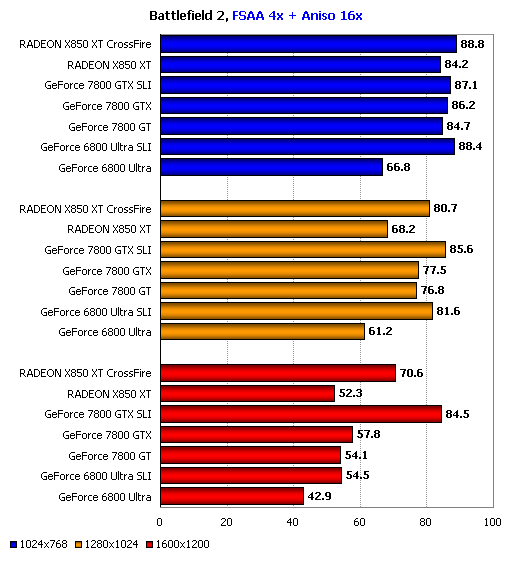
Adding AF and AA changes that though, with the multi-card options pulling ahead at every resolution. The sweet spot for SLI is 1280x1024 with about 25% performance increase, while Crossfire benefits from the 1600x1200 resolution gaining 34% over a single x850
Half Life 2

Pure speed in Half Life 2 shows that multicard solutions are nearly identical to single card performance and don't stray more than 5-10% apart. We can see SLI gains somewhat of an advatage at the 1600x1200 resolution size, but that being said, the single card yet again outperforms SLI at the smaller resolution in pure speed as it did in BF2
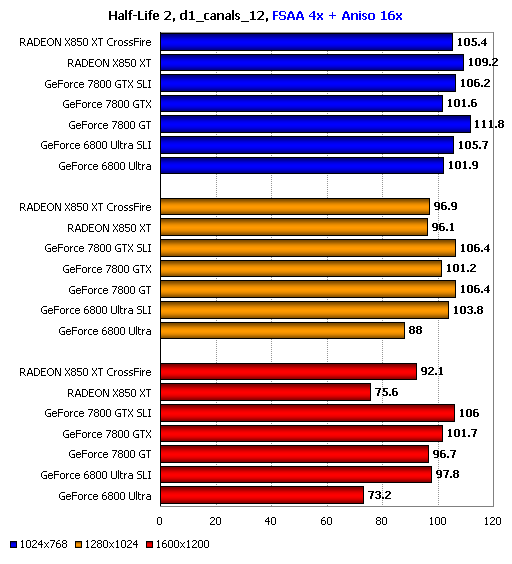
With AA and AF added, we start to see multi-card solutions take a siginificant advantage again, especially at higher resolutions. The single x850 outperforms the two in Crossfire at 1024x768 however. Peak differences in SLI are 33% and 21% in Crossfire
Cont.
The idea of adding a second PCI-E slot to a motherboard and adding a second card in order to distribute the load of image rendering between two (or now more) cards, a concept that one would be considered a brilliant idea from an uninformed point of view. But is it really all its cracked up to be? Afterall, paying such a premium for an SLI or Crossfire ready motherboard and paying double what you would normally spend on a single card for the second card should provide significantly better performance than spending much less on a single card configuration...or at least one would think
I'm not going to give a conclusion or summary of thoughts when all is said or done, I am simply presenting facts for you to form your own opinions from. I do not believe in bias when trying to educate, therefore I'm not going to give you my answer...although many of you already know my thoughts regarding this topic
In addition, I've included a poll that I encourage you to vote in so we can get some different perspectives and opinions of the community
History of Multi-GPU Technologies
The earliest design and use of sharing graphics card resources came in the form of the feature connector, an internal connector used on early ISA and PCI, and in rare occurances, early AGP graphics cards. The concept of the feature connector was not to boost gaming performance, but rather to allow an alternative data passage between the GPU and other video in/out devices without clogging up the FSB or hogging CPU resources. Once the faster AGP bus variations were introduced, the feature connector died out
The first idea of using multicard solutions for the purposes of increasing gaming performance was created by 3DFX with their introduction of the Voodoo 2 GPU cards. The Voodoo 2 introduced the concept of SLI (then known as Scan-Line Interleave), which allowed two Voodoo 2 PCBs to be connected via a ribbon cable. Each GPU would be responsible for rendering alternating horizontal lines, which in theory should roughly double rendering performance
Shortly after the release of the Voodoo 2, 3DFX opted to construct a new GPU code-named rampage, which was planned to be several generations ahead of other current GPUs at the time of release. The project was never finished, as 3DFX filed for bankrupcy and was bought out by nvidia in 2000. Ironically, the developers working on the highly anticipated rampage card were shifted to work on nvidias FX or GeForce 5 series of cards, widely considered a flop compared to the Radeon 9*** strand of cards released at the same time
It is generally agreed on that 3DFX was driven out of business because they focused far too much on multi-GPU solutions, all of which became too complex and expensive to become practical options in the consumer market
Having the rights to all of 3DFX's trademarks and technologies, nvidia eventually reintroduced SLI as Scalable Link Interface in 2004, followed by ATI and Crossfire in 2005
Other notable early attempts at early multi-GPU rendering come from both ATI and SGI. At the time, SGI released a very powerful multi-GPU solution in 1993 known as the Onyx series. These systems were incredibly powerful for their time period, however prices for them ran at around $1 million therefore only wealthy businesses were able to use them. In 1999, ATI attempted to use two GPUs on one PCB in order to compete with the nvidia GeForce 256. Known as AFR (Alter Frame Rendering), the concept behind this technology was to render two frames at once and then output them alternatively. Flaws in this technology often caused AFR to jump out of sync creating jumpy framerates and therefore the project was scratched
The last attempt at multi-GPU technlogy came from a company formerly under SiS. In 2003, XGI attempted to build Volari series of cards, borrowing previous ideas from ATI and 3DFX. The concept looked good on paper, but the bandwidth was minimal and created a huge bottleneck in the system, unfortunetely due to the fact that AGI was simply trying to build something too complex. The result ended up as a $500 card that performed no better than the much cheaper 9600XT
As shown from previous attempts, multi-GPU concepts have not worked in the past. Is there any difference between these previous attempts and the current SLI/Crossfire configurations availible today?
Understanding how SLI and Crossfire work
SLI
nVidia's spin on SLI borrows concepts and ideas from a variety of previous multi-GPU technologies. Being that nvidia has a small branch consisting of the former 3DFX, it makes since that the new SLI would somewhat mimic the older version run on old Voodoo cards. Specifically, similar to the Voodoo, nVidia has a master and slave card, with the master being responsible for compiling and sending the signal through the VGA connection to your monitor
SLI has three distinct modes of rendering your output display, SFR, AFR, and single GPU rendering (for games which do not support the former two). SFR (Split Frame Rendering) cuts the screen in half and dedicates half the screen to each GPU, whereas AFR, like the previous ATI AFR, is Alternate Frame Rendering which renders two frames at once and outputs them alternately. Since there are many games which do not support SLI and the use of two GPUs, Nvidia has made it backwards compatible. In order words, if a game does not support SLI, only one of the two GPUs can be used meaning it's not different than simply using one card in the first place. SLI generally renders most games using SFR, as demonstrated below

nVidia claims that SFR mode will boost a possible 80-90% performance increase over a single card
Unlike previously using a ribbon cable like the old 3DFX SLI, nvidia has used what is called an SLI bridge in order to link the two cards. Each GPU has a built in MIO unit which is responsible for the connection and sychronization of two cards
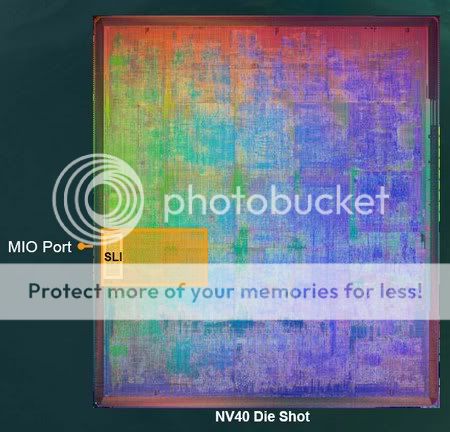
nVidias use of an SLI bridge requires the building of an MIO slot on each of their cards. This looks very similar to a PCI-E 1x slow however it is a bit smaller. It is true that PCI-E bandwidth would have been more than enough to connect the two cards together, however nvidia believes that to get the utmost bandwidth between the two cards the use of a bridge will greatly reduce latency. The bridge slot is also responsible for the Frame Lock Fuction, which prevents frames from falling out of sync during rendering
In order to use SLI you require a few things. First and foremost you require a motherboard with an nforce4-SLI or nforce5 chipset if you are using an Intel system. You also require two of the same cards that are either 6600GT or above. As of recently, you no longer need to have two cards of the same manufacturer however. You are also required to update to the lastest drivers in order to gain SLI support for newer games, otherwise you will be rendering in single GPU mode. You also require a PSU with two 6 pin PCI-E connections
One distinct disadvatage of SLI is the fact that both cards must be the same, running at the same specifications. This creates a problem for the enthusiast/overclocker/modder. For example, say you buy two 6800s and decide to SLI them. It just so happens that one of your 6800 cards is able to unlock and overclock to 6800Ultra speeds, yet your other one is not. What happens? Well, you'll have to flash your 6800 "Ultra" back to a vanilla 6800 and run it at whatever speeds your other 6800 is capable of running at
Crossfire
Crossfire, like SLI, is just a revamped version of several older ideas with a few new twists thrown into the fray. Crossfire has five distinct ways of rendering the display, Scissors mode, AFR, SuperTiling, Super AA mode, and single GPU rendering.
Scissors mode is similar to the SFR rendering mode, in which the screen is cut in half and each GPU is dedicated to one half on the screen. AFR, being an ATI idea which was borrowed by nvidia, is the same concept as all other versions of AFR, in which each GPU is responsible for one frame and they are rendered alternatively.
Supertiling is a new idea to multicard rendering and is unique to Crossfire. In Supertiling, the screen is split into a checkerboard pattern with squares of 32x32, in which each GPU is responsible for half of the screen, added up by dedicating each GPU to every other tile, as shown below
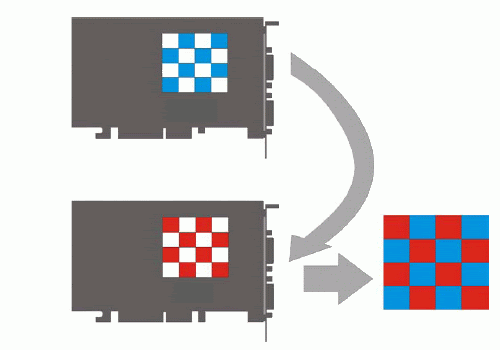
ATI has also introduced another unique featureset to the Crossfire design, that being Super AA mode. Unlike other multi-GPU configurations, Super AA mode is not meant to increase performance, but rather rendering quality itself, allowing up to 14x AA in games. Not only that, but when enabled, Super AA also doubles AF output, allowing a maximum of 32x AF display output. Each card takes a variety of pixels, the higher the AA setting, the more pixels each card handles, as shown below
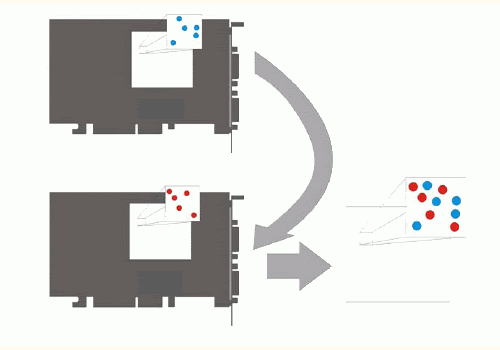
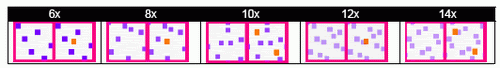
As with SLI, the single GPU rendering option is made availible in an enviroment where dual GPU Crossfire configurations are not supported
Crossfire is also connected differently than SLI, by use of an external DVI Y-Splitter to hook-up to each of the two video cards, with the cable being equipped with a multi-pin DMS-59 connector which connects to a PCB on the master card. Located on this PCB is the FPGA matrix which dictates which of the five rendering forms is used. In order to translate the incoming data so that the FPGA matrix can read it, ATI added a 165MHz TFP401A chip from Texas Instruments. The problem with this is that frequency is not fast enough to support rendering over 1600x1200 resolution sizes
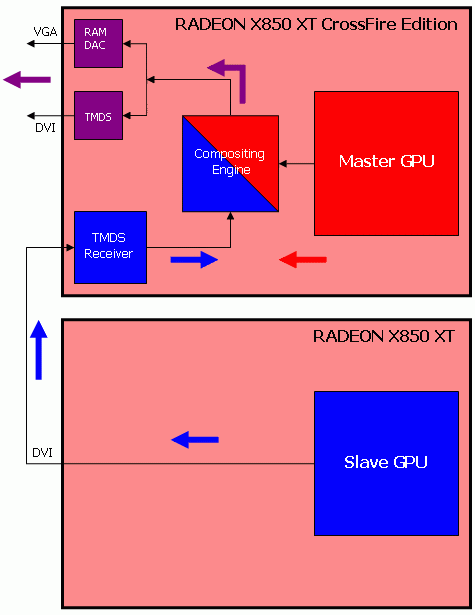
Crossfire requirements vary greatly from that of SLI. You require the use of the Radeon XPRESS 200 Crossfire edition chipset, and you will also need a Crossfire edition "master card". Crossfire, unlike SLI, can mix and match any x800 and higher video card with any other card, however both cards will only operate as fast as the slower operating card. You will also need a PSU with two 6pin PCI-E connections. Drivers are needed to be updated frequently for support in newer games
Multi-card Solutions vs. Single card performance
In order to provide a fair and accurate comparison, we will be focusing on last generation GeForce 6 and Radeon X/10 cards in these configurations. Futuremark applications and other synthetic benchmarking applications will not be included since we are looking at real world performance of these configurations. Games included will be HL2, DoomIII, and BF2 as they have all been relatively patched and configured fairly well
Benchmark Information:
CrossFire system was tested in the following test system:
* AMD Athlon 64 4000+ CPU (2.4GHz, 1MB L2);
* ATI RADEON XPRESS 200 CrossFire Edition mainboard (ATI RD480 + SB450);
* OCZ PC-3200 Platinum EB DDR SDRAM (2x512MB, CL2.5-3-2-8);
* Maxtor MaXLine III 7B250S0 HDD (Serial ATA-150, NCQ, 16MB buffer);
* Creative SoundBlaster Audigy 2 sound card;
* Cooler Master Real Power 450 PSU (RS-450-ACLY, 450W nominal power);
* Dell P1130/Dell P1110 monitors (21”, maximum resolution – 1800x1440x75Hz);
* Microsoft Windows XP Pro SP2, DirectX 9.0c;
* ATI CATALYST 8.162.1-050811а-026057Е.
For NVIDIA graphics cards we assembled a different test system. Here it is:
* AMD Athlon 64 4000+ CPU (2.4GHz, 1MB L2);
* ASUS A8N-SLI Deluxe mainboard (NVIDIA nForce4 SLI);
* OCZ PC-3200 Platinum EL DDR SDRAM (2x1GB, CL2-3-2-5);
* Samsung SpinPoint SP1213C HDD (Serial ATA-150, 8MB buffer);
* Creative SoundBlaster Audigy 2 sound card;
* Cooler Master Real Power 450 PSU (RS-450-ACLY, 450W nominal power);
* Dell P1130/Dell P1110 monitors (21”, maximum resolution – 1800x1440x75Hz);
* Microsoft Windows XP Pro SP2, DirectX 9.0c;
* NVIDIA ForceWare 78.01.
ATI CATALYST:
* CATALYST A.I.: Standard
* Mipmap Detail Level: Quality
* Wait for vertical refresh: Always off
* Other settings: default
NVIDIA ForceWare 78.01:
* Image Settings: Quality
* Vertical sync: Off
* Trilinear optimization: On
* Anisotropic mip filter optimization: Off
* Anisotropic sample optimization: On
* Gamma correct antialiasing: On (only for GeForce 7)
* Transparency antialiasing: Off (only for GeForce 7)
* Other settings: default
Battlefield 2
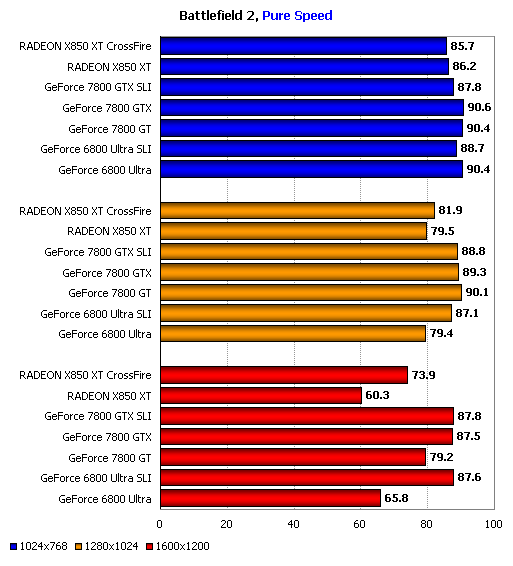
At pure speed, at lower resolutions both SLI and Crossfire solutions actually perform worse than the same card running by itself. Once resolution is increased, multi-card solutions do pull ahead, with 6800Ultras in SLI pulling 33% ahead of a single Ultra at highest resolution, whereas the x850XT Crossfire pulls ahead about 22% over the single card
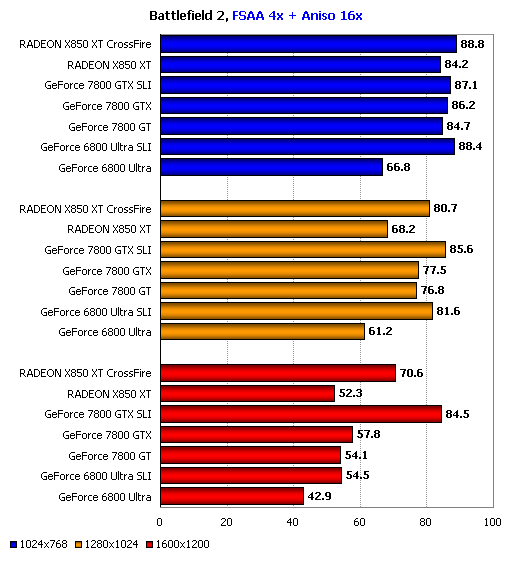
Adding AF and AA changes that though, with the multi-card options pulling ahead at every resolution. The sweet spot for SLI is 1280x1024 with about 25% performance increase, while Crossfire benefits from the 1600x1200 resolution gaining 34% over a single x850
Half Life 2

Pure speed in Half Life 2 shows that multicard solutions are nearly identical to single card performance and don't stray more than 5-10% apart. We can see SLI gains somewhat of an advatage at the 1600x1200 resolution size, but that being said, the single card yet again outperforms SLI at the smaller resolution in pure speed as it did in BF2
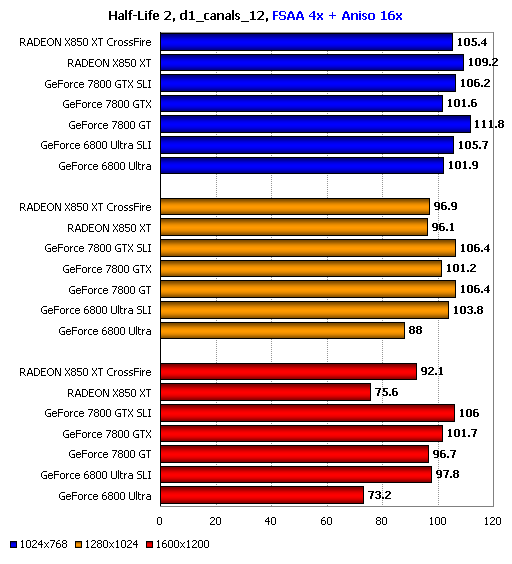
With AA and AF added, we start to see multi-card solutions take a siginificant advantage again, especially at higher resolutions. The single x850 outperforms the two in Crossfire at 1024x768 however. Peak differences in SLI are 33% and 21% in Crossfire
Cont.