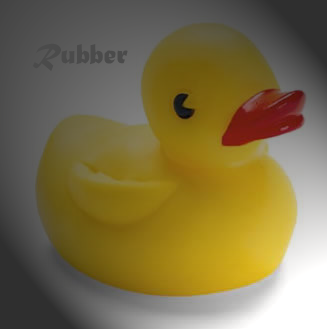Dave
Fully Optimized
- Messages
- 4,866
- Location
- "Almost Heaven" USA
Full Version now
The trial version of WinDVD got me running again. One bad thing about the trial version is that it will only play 5 minutes of a DVD. So I had to get the full version. Now DVD's playing great!
Also, I don't know why, but the DVD's that had PC Friendly on it does not ask to install that now. It used to always come up when playing a DVD. Would WinDVD keep it from popping up?
Wonder if WinDVD helped Boris?
The trial version of WinDVD got me running again. One bad thing about the trial version is that it will only play 5 minutes of a DVD. So I had to get the full version. Now DVD's playing great!
Also, I don't know why, but the DVD's that had PC Friendly on it does not ask to install that now. It used to always come up when playing a DVD. Would WinDVD keep it from popping up?
Wonder if WinDVD helped Boris?