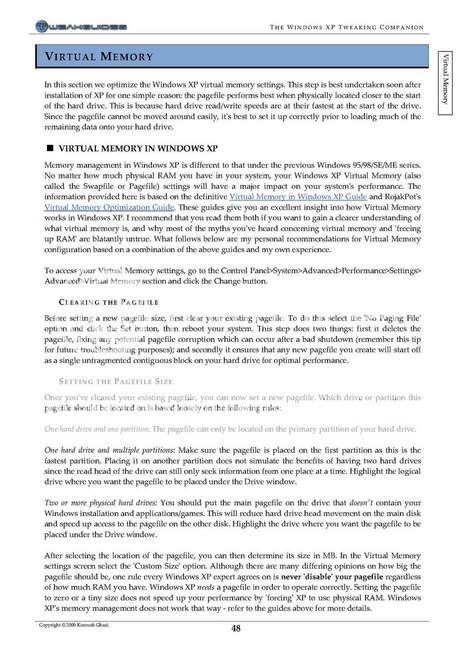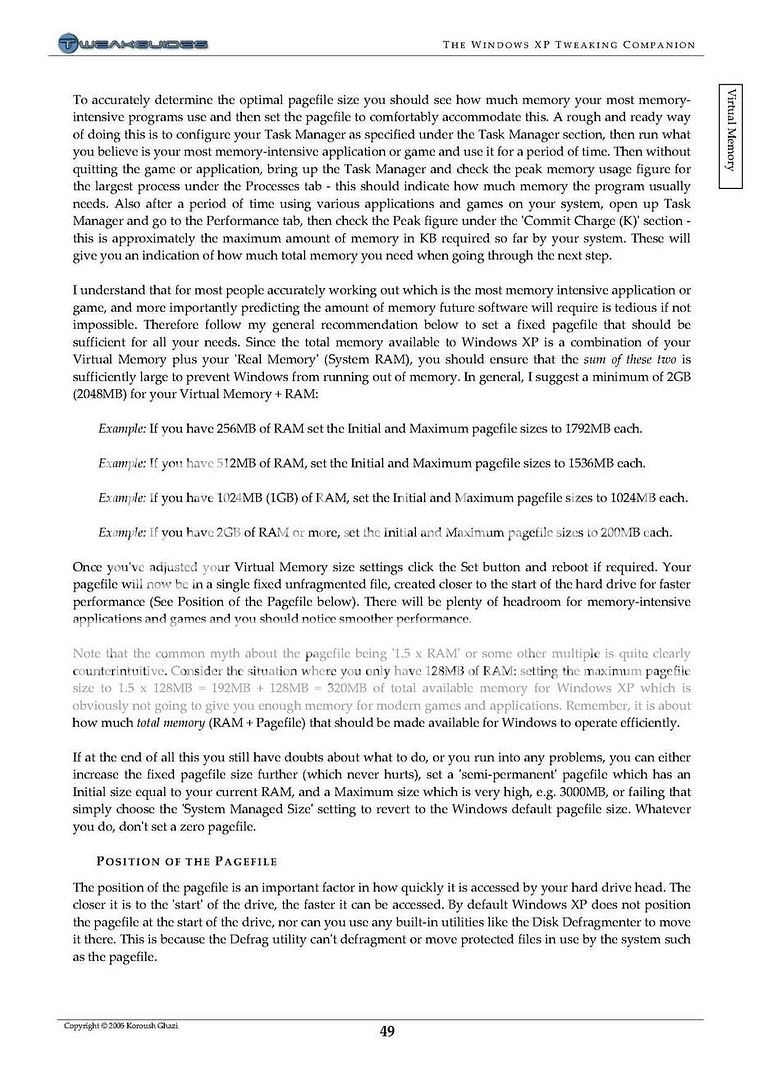Yes it does depend on the programs...But the 1.5 rule still does not work. All you did was create instances where the 1.5 rule might work in the counterexamples I gave. Ok, good for you, but you haven't proven anything. The fact is it is portrayed as a "rule" which it cannot be. There are many other factors to consider like you say. So if you agree that is depends on what you want to run then why would you agree with a rule that doesn't take that into account in the least bit?
Let's say I have 4 gigs of RAM (which is possible on current systems) and NO I AM NOT IN THE FUTURE. Let's say I have 4 gigs of RAM because I like to run backround apps and doom 3 and I don't like to overflow into the page file much because it is slower. If this is the case and I have 4 gigs of ram then most of the memory need can be taken up by the ram and I have little need for much of a page file. So I can make it say 100 or 200 megs or so. I DO NOT need to make it 6 GIGS.
On the other side let's say I gots me 256mb of ram. I had a computer with this and I gamed on it. Again in this situation the 1.5 rule does not work. Having a 1.5 times page file when I try to play games on it I constantly get critical errors because I run out of virtual memory and while running the game windows kept saying "virtual memory too low, windows is increasing your virtual memory". So again the 1.5 rule has failed as it did not leave me with enough memory to run my game. And yes you can play games with 256mb memory. Don't tell me otherwise.
So thanks for explaining all the basics there that I already knew furtive but you didn't make any points for the 1.5 rule.
Let's say I have 4 gigs of RAM (which is possible on current systems) and NO I AM NOT IN THE FUTURE. Let's say I have 4 gigs of RAM because I like to run backround apps and doom 3 and I don't like to overflow into the page file much because it is slower. If this is the case and I have 4 gigs of ram then most of the memory need can be taken up by the ram and I have little need for much of a page file. So I can make it say 100 or 200 megs or so. I DO NOT need to make it 6 GIGS.
On the other side let's say I gots me 256mb of ram. I had a computer with this and I gamed on it. Again in this situation the 1.5 rule does not work. Having a 1.5 times page file when I try to play games on it I constantly get critical errors because I run out of virtual memory and while running the game windows kept saying "virtual memory too low, windows is increasing your virtual memory". So again the 1.5 rule has failed as it did not leave me with enough memory to run my game. And yes you can play games with 256mb memory. Don't tell me otherwise.
So thanks for explaining all the basics there that I already knew furtive but you didn't make any points for the 1.5 rule.