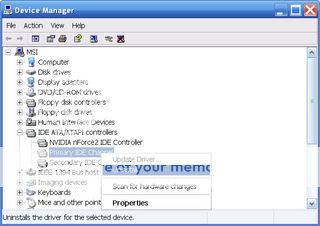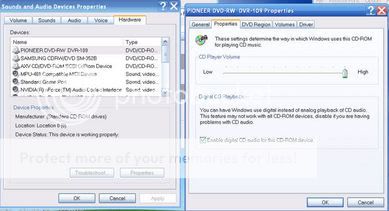Biscuitlover
Solid State Member
- Messages
- 8
I have a Dell Dimension 8400. It came with a Sony DVD-rom. I just added an NEC DVD burner. I originally put the NEC in the second slot and the Sony in the top slot. The last connector of the ribbon cable was connected to the Sony and the second connector in line was connected to NEC burner. Both devices are in the cable select mode. When I play audio through the Primary device( Sony DVD rom) it sounds fine. When I played audio throught Secondary device (NEC burner) it sound poor (scratchy/slightly distorted). So I switched positions thinking that something was wrong with the new NEC I added. In the Primary position the NEC sounded fine and the Sony sounded poor in the secondary position. So, I determined that the Sony or the NEC is not the problem. Both will play a DVD with a decent picture but again the audio in secondary pos. is poor. I talked to Dell support and I was told that it is because the there is no Secondary IDE controller installed. This didn't make sense to me. I paid $750 for a computer that will only play good audio in one driver but by adding a second driver I'm only allowed good audio out of one of them. The sound card onboard is an Analog Devices ADI 198x Integrated Audio. Dell had me download a new driver to no avail. Please help. Thanks, Nick