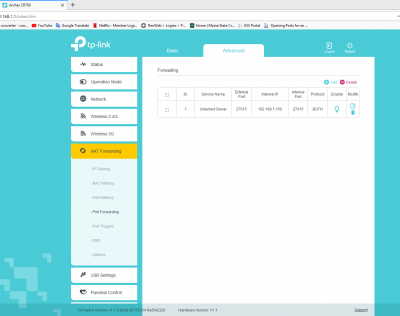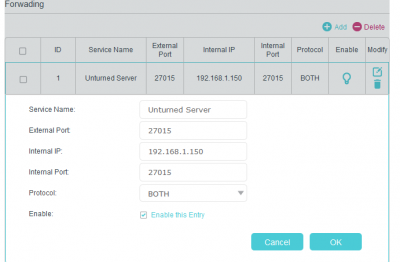dwarfdude77
In Runtime
- Messages
- 270
- Location
- USA
Hi, I recently tried to forward the port 27015 using both TCP and UDP protocols, and setting both the internal and external ports to 27015, in order for my friends to play on my Unturned server. However, after following multiple tutorials and actually having successfully forwarded ports previously (years ago for a Minecraft server, although this was using a different router), I was not successful and my friends (at their separate houses) could not connect to the server using my external ip and the port that I forwarded, 27015. The PC I am running the server on has a static internal ip, and that ip is listed in the port forwarding entry. The PC also does not have any firewalls/antivirus other than basic Windows Defender. I have also used an online port open checker which has told me that the specified port (27015) is not open. Spectrum is my internet provider and I'm using a TP‑LINK Cr700 AC1750 modem/router combo. Any suggestions?