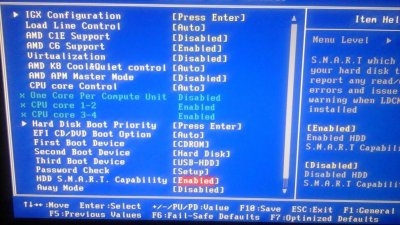gypsyjanet
Solid State Member
- Messages
- 11
- Location
- United States
Hey guys,
So this is what happened. Friday night as I was going to shut down my desktop pc, "install updates then shut down" so I did that.
The next morning, I turned on the monitor then the PC and it seemed to be booting up just fine. The monitor kept blinking through HDMI, DVI etc which it does sometimes, so I swapped the ends of the HDMI cord then physically reboot the PC. After that, it got stuck at the (bios?) screen (black screen, white text) as shown in the pc1 picture. A computer friend said I should enable "smart" at the bios settings. I physically reboot, made the change (pc2 picture), and physically reboot again. At that point, there was no response at all. I hit the power button and 100% absolutely nothing happens.
Not 100% comfortable opening the PC up, but if it would just be a simple fix, I could probably handle it.
Not sure how to upload pics here, so I put them here:
http://janet141.tripod.com/pc1.jpg
http://janet141.tripod.com/pc2.jpg
Any advice is appreciated.
Thanks,
Janet
So this is what happened. Friday night as I was going to shut down my desktop pc, "install updates then shut down" so I did that.
The next morning, I turned on the monitor then the PC and it seemed to be booting up just fine. The monitor kept blinking through HDMI, DVI etc which it does sometimes, so I swapped the ends of the HDMI cord then physically reboot the PC. After that, it got stuck at the (bios?) screen (black screen, white text) as shown in the pc1 picture. A computer friend said I should enable "smart" at the bios settings. I physically reboot, made the change (pc2 picture), and physically reboot again. At that point, there was no response at all. I hit the power button and 100% absolutely nothing happens.
Not 100% comfortable opening the PC up, but if it would just be a simple fix, I could probably handle it.
Not sure how to upload pics here, so I put them here:
http://janet141.tripod.com/pc1.jpg
http://janet141.tripod.com/pc2.jpg
Any advice is appreciated.
Thanks,
Janet