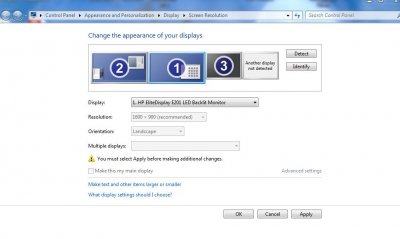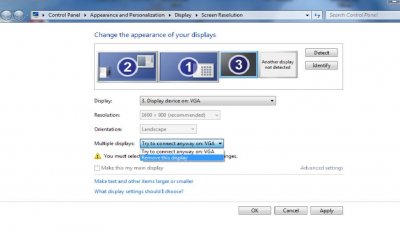joelm3103
Fully Optimized
- Messages
- 1,750
- Location
- -Trinidad- and Tobago, Caribbean.
It's been quite a while, loooooong time lurker, used to be active but then I got hella busy. Anyways down to the issue, had my monitor connected via DVI when I realised I had a HDMI cord laying around so I decided to switch. After doing so, I realise every time I tried waking my PC up or even shutdown/restart, I need to manually hit the "Detect Display" button on my monitor before it shows anything. If I don't, monitor stays in sleep mode.
If I go into Advanced Display Settings it shows that I have 1 display, but if I hit detect, it would show a phantom display which I think is causing the issue.
I've already tried:
Wasn't exactly sure if to post here (Microsoft Windows and Software), Monitor forum or the Hardware forum, so move accordingly if needed.
If I go into Advanced Display Settings it shows that I have 1 display, but if I hit detect, it would show a phantom display which I think is causing the issue.
I've already tried:
- Reinstalling drivers
- Tried earlier driver version before that I knew didn't give said problem
- Tried switching cables back to DVI, problem fixed but I would like to use the HDMI
Wasn't exactly sure if to post here (Microsoft Windows and Software), Monitor forum or the Hardware forum, so move accordingly if needed.