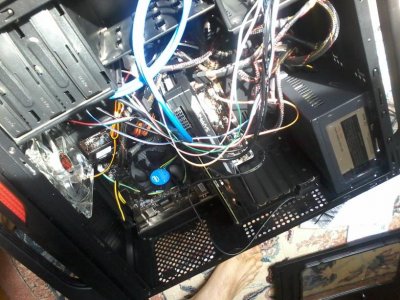Battal Gazi
In Runtime
- Messages
- 162
My brother bought a new system. I tried to put them together. YOu can see in the picture.
First, i put motherboard to case. then cpu, then cpu fan. then gpu. Then ram and then 12v 5v cables to motherboard, power to system fan and only power sw.
Before putting power sw, i tried power led (i dont know if i put true place). THen i only put power sw. it has no + - , so i put in both ways and both ways made same.
AS soon as i open from button in front, the lights of system fan appears for oen second and then disappears while system fan starts to run for a short time. I cant see any activity in motherboard, cpu fan for example.
When i again press button, no activity, even system fan.
When i shut down psu from button and again on and press button in front, all happen again.
While putting cpu, it was hard to put. Can it be problem?
Also gpu maybe is not fitted.
They are all new. I hope i did not damage.
what tests should i do? Removing ram gpu and run. if not, removing cpu and putting cpu fan to see if cpu fan can get power?
i did not reset bios battery.
I did not put hdd led or other things because i wanted to see if it is working. i would put after it.
and blue usb3.0 i put to mobo which is coming from front.
Psu was inside case, i did not put it. my cable to psu is old, can it be problem?
First, i put motherboard to case. then cpu, then cpu fan. then gpu. Then ram and then 12v 5v cables to motherboard, power to system fan and only power sw.
Before putting power sw, i tried power led (i dont know if i put true place). THen i only put power sw. it has no + - , so i put in both ways and both ways made same.
AS soon as i open from button in front, the lights of system fan appears for oen second and then disappears while system fan starts to run for a short time. I cant see any activity in motherboard, cpu fan for example.
When i again press button, no activity, even system fan.
When i shut down psu from button and again on and press button in front, all happen again.
While putting cpu, it was hard to put. Can it be problem?
Also gpu maybe is not fitted.
They are all new. I hope i did not damage.
what tests should i do? Removing ram gpu and run. if not, removing cpu and putting cpu fan to see if cpu fan can get power?
i did not reset bios battery.
I did not put hdd led or other things because i wanted to see if it is working. i would put after it.
and blue usb3.0 i put to mobo which is coming from front.
Psu was inside case, i did not put it. my cable to psu is old, can it be problem?