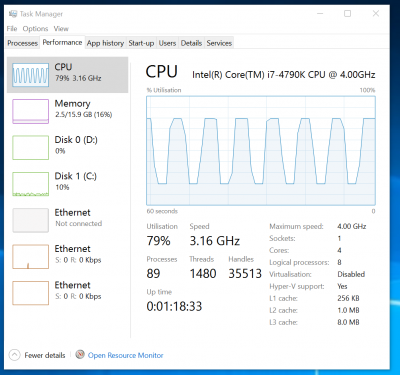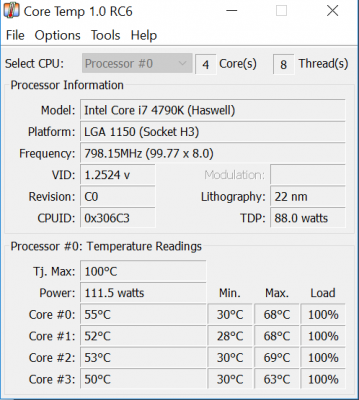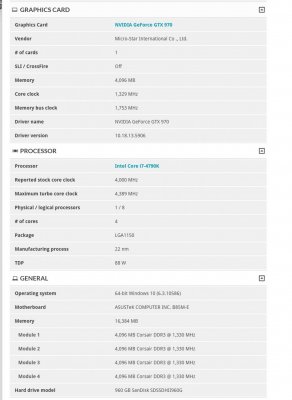Hi all,
I have recently changed my stock CPU cooler to the Corsair H55 AIO and it has lowered my CPU temps considerably but not I'm having another issue.
The CPU is throttling when under a big load and from the temps I'm getting (should be attached) the CPU seems fine but the temps under the Nuvoton NCT6791D are just below 100c. Have I done something wrong here or what would be causing the problem?
As always thanks for the help
I have recently changed my stock CPU cooler to the Corsair H55 AIO and it has lowered my CPU temps considerably but not I'm having another issue.
The CPU is throttling when under a big load and from the temps I'm getting (should be attached) the CPU seems fine but the temps under the Nuvoton NCT6791D are just below 100c. Have I done something wrong here or what would be causing the problem?
As always thanks for the help