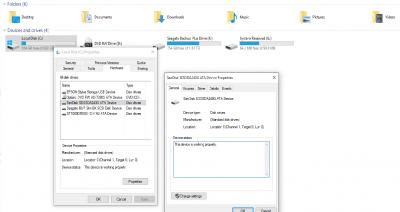Hi, I have Windows 10 working fine on an MSI P55A-G55 mobo with my 1TB HDD. However to try and speed up boot times I bought a Sandisk SD Plus 240GB SSD. But when I install it it isn't seen in the BIOS or My Computer.
I've tried using different SATA cables, a different power cable, a differnt power cable socket on the PSU and also changing the SATA socket on the mobo. But still no joy.
Although, strangely, I've just noticed that Belarc found it as:
SanDisk SDSSDA240G (240.06 GB) -- drive 1, s/n 153993403353, rev Z22000RL, SMART Status: Healthy
And poking around further, when I rightclik my C drive and choose properties then hardware I see it there and the device says 'wroking properly' and the drivers are up to date.
Screencap attached.
The SSD is blank and I need to clone by OS to it.
Any ideas please?
Thanks.
MSI P55A-G55
BIOS: American Megatrends Inc. V1.3 09/15/2010
2.80 gigahertz Intel Core i5 760
12mb RAM
Windows 10 (x64) (build 10240)
I've tried using different SATA cables, a different power cable, a differnt power cable socket on the PSU and also changing the SATA socket on the mobo. But still no joy.
Although, strangely, I've just noticed that Belarc found it as:
SanDisk SDSSDA240G (240.06 GB) -- drive 1, s/n 153993403353, rev Z22000RL, SMART Status: Healthy
And poking around further, when I rightclik my C drive and choose properties then hardware I see it there and the device says 'wroking properly' and the drivers are up to date.
Screencap attached.
The SSD is blank and I need to clone by OS to it.
Any ideas please?
Thanks.
MSI P55A-G55
BIOS: American Megatrends Inc. V1.3 09/15/2010
2.80 gigahertz Intel Core i5 760
12mb RAM
Windows 10 (x64) (build 10240)