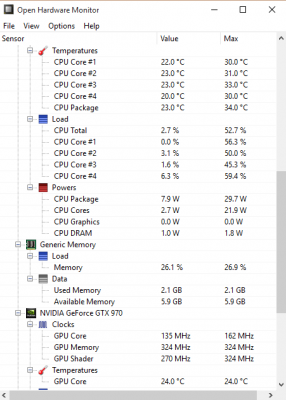PP Mguire
Build Guru
- Messages
- 32,591
- Location
- Fort Worth, Texas
You can ziptie a fan or two to the bars left from removing the cages but I wouldn't advise it.
You can mount any 120mm fan to the rad. It's loud because it's not being controlled. If you use one of the crap red fans it might get a little warm.
You can mount any 120mm fan to the rad. It's loud because it's not being controlled. If you use one of the crap red fans it might get a little warm.