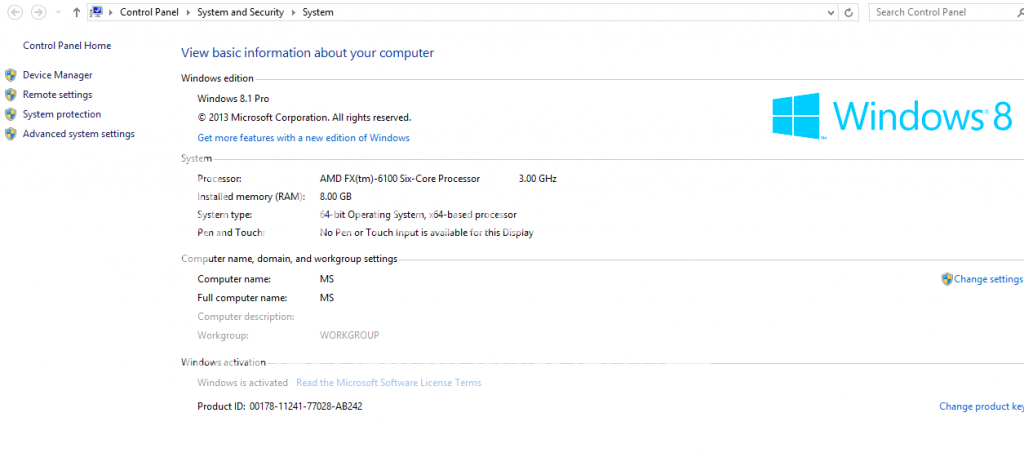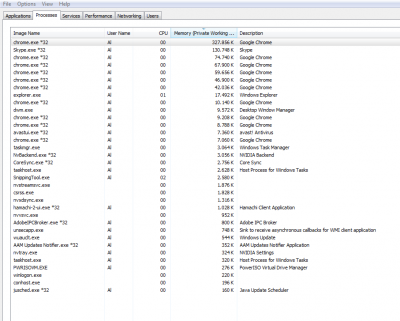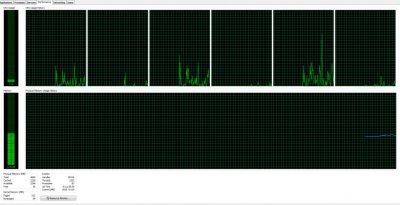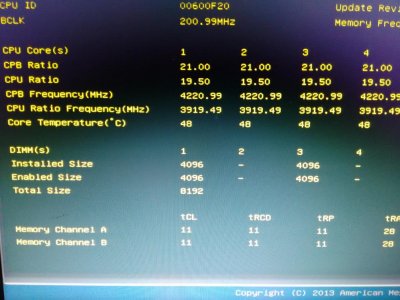Over a year ago, I built my own PC, with a 650 Euro budget. These are the specs.
Machine name: Al-PC
Operating System: Windows 7 Ultimate 64-bit (6.1, Build 7601) Service Pack 1 (7601.win7sp1_gdr.150113-1808)
Language: Spanish (Regional Setting: Spanish)
System Manufacturer: Gigabyte Technology Co., Ltd.
System Model: To be filled by O.E.M.
BIOS: BIOS Date: 05/24/13 17:25:39 Ver: 04.06.05
Processor: AMD FX(tm)-6350 Six-Core Processor (6 CPUs), ~3.9GHz
Memory: 8192MB RAM
Available OS Memory: 4060MB RAM
Page File: 4191MB used, 3927MB available
Windows Dir: C:\Windows
DirectX Version: DirectX 11
DX Setup Parameters: Not found
User DPI Setting: 96 DPI (100 percent)
System DPI Setting: 96 DPI (100 percent)
Card name: NVIDIA GeForce GTX 650
Manufacturer: NVIDIA
Chip type: GeForce GTX 650
DAC type: Integrated RAMDAC
Device Key: Enum\PCI\VEN_10DE&DEV_0FC6&SUBSYS_8A961462&REV_A1
Display Memory: 3765 MB
Dedicated Memory: 1990 MB
Shared Memory: 1774 MB
Current Mode: 1920 x 1080 (32 bit) (60Hz)
Monitor Name: Generic PnP Monitor
Monitor Model: 22EN33
You may have already noticed my problem, but here it shows more clearly: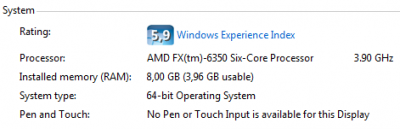
As you can see, an enormous amount of my RAM is being cut for hardware use. This implies that I cannot use half of my RAM, which really bugs me, and I can´t make all the use I could out of my computer. I have looked all over the internet and I dont know or see anyone with the same problem as I, or as large as the one I´m having. I would be very grateful if some of you tech masters would give me a hand, and tell me what my problem is, and, hopefully, how to solve it.
BTW, I have got two 4GB RAM Kingston cards, both hyperX blu.
I will be pleased to give more information about my system to anyone that needs it.
Thanks, and I hope you can help me solve my problem
Machine name: Al-PC
Operating System: Windows 7 Ultimate 64-bit (6.1, Build 7601) Service Pack 1 (7601.win7sp1_gdr.150113-1808)
Language: Spanish (Regional Setting: Spanish)
System Manufacturer: Gigabyte Technology Co., Ltd.
System Model: To be filled by O.E.M.
BIOS: BIOS Date: 05/24/13 17:25:39 Ver: 04.06.05
Processor: AMD FX(tm)-6350 Six-Core Processor (6 CPUs), ~3.9GHz
Memory: 8192MB RAM
Available OS Memory: 4060MB RAM
Page File: 4191MB used, 3927MB available
Windows Dir: C:\Windows
DirectX Version: DirectX 11
DX Setup Parameters: Not found
User DPI Setting: 96 DPI (100 percent)
System DPI Setting: 96 DPI (100 percent)
Card name: NVIDIA GeForce GTX 650
Manufacturer: NVIDIA
Chip type: GeForce GTX 650
DAC type: Integrated RAMDAC
Device Key: Enum\PCI\VEN_10DE&DEV_0FC6&SUBSYS_8A961462&REV_A1
Display Memory: 3765 MB
Dedicated Memory: 1990 MB
Shared Memory: 1774 MB
Current Mode: 1920 x 1080 (32 bit) (60Hz)
Monitor Name: Generic PnP Monitor
Monitor Model: 22EN33
You may have already noticed my problem, but here it shows more clearly:
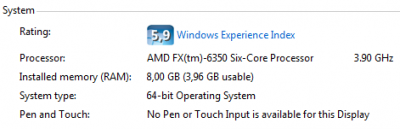
As you can see, an enormous amount of my RAM is being cut for hardware use. This implies that I cannot use half of my RAM, which really bugs me, and I can´t make all the use I could out of my computer. I have looked all over the internet and I dont know or see anyone with the same problem as I, or as large as the one I´m having. I would be very grateful if some of you tech masters would give me a hand, and tell me what my problem is, and, hopefully, how to solve it.
BTW, I have got two 4GB RAM Kingston cards, both hyperX blu.
I will be pleased to give more information about my system to anyone that needs it.
Thanks, and I hope you can help me solve my problem