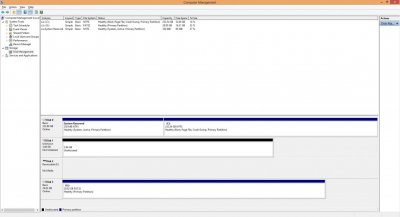DarkNecroWolf
Beta member
- Messages
- 2
- Location
- United States
I have a new 1TB Seagate SATA drive. After physically installing the drive I attempted to boot the computer only to find out that the drive wasn't detected. I tried changing SATA cables with one of my other HDDs which I know was working and the same thing happened except this time when I booted I found a new unallocated space for a 3.86GB drive that I can't do anything to. diskpart doesn't detect it and neither does Seagate's useless Discwizard program. I don't really want to wait and return it because I don't have the patience for it since I've been waiting to upgrade my storage from just 2 250GB hard disks.
If you're wondering about whether it's some sort of compatibility issue these are my specs:
MSI 970 Gaming Motherboard
16GB GSKill Ripjaws
AMD FX8350 processor
Running Windows 8.1 Pro
If you're wondering about whether it's some sort of compatibility issue these are my specs:
MSI 970 Gaming Motherboard
16GB GSKill Ripjaws
AMD FX8350 processor
Running Windows 8.1 Pro