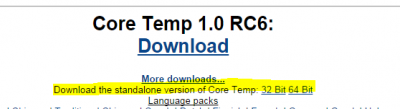PP Mguire
Build Guru
- Messages
- 32,591
- Location
- Fort Worth, Texas
You were talking about a 5GHz OC which would put your CPU well into the 175w range. With your GPU taking over 200w by itself that's half the peak power of your PSU. A mild 4.2 for a few test runs wouldn't hurt anything just to see if you get any real benefit from the OC. Corsair make good units but their CX line is still their budget line meaning a CX430 is rated for its peak power of 430w. If you see a good noticeable difference with a 4.2GHz OC then I would look into getting yourself a Seasonic S1211 520w or 620w that could handle a higher 24/7 stable OC or a beefier chip like a cheap 8320 or FX6300.Just to clarify PP, one post you mentioned I should try overclock to 4.2 or 4.3 but the last you said my PSU couldn't handle it. In your opinion would you think it would be safe to push it a little higher than stock speed?
What motherboard do you have?
He stated he has an EVO 212.Sorry to butt in but I have some questions for you. :/
1.What heatsink do you have by chance is it stock or aftermarket ?
2.Can you download this and screenshot what it says about your cpu specs with tempature ?
Core Temp
 , I'll re-install it when I get a chance and post pics.
, I'll re-install it when I get a chance and post pics.