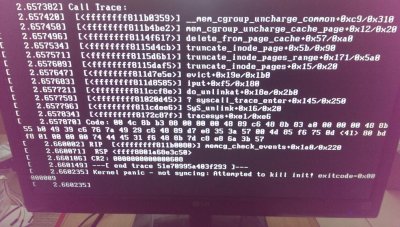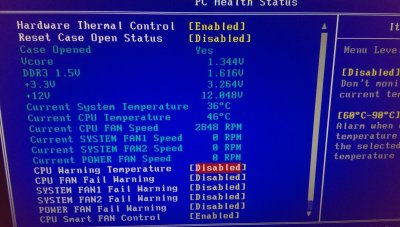Hello Guys,
this is my first post in this forum and I'm here because I'm looking for suggestions to solve a problem.
The Problem:
When I start the PC after it has been shut down for at least 5-6 hours it crashes on the first booting attempt. After this happens im forced to manually shut it down by pressing the Power Button for several seconds. If I try booting it two minutes later it works perfectly normal - no crashes or different sorts of problems.
What I have checked so far (short form, details below):
Hardware&Software Components:
CPU: AMD Phenom II x4 955
RAM: G.Skill DDR3 1333MHz (3*2GB)
GPU: AMD Radeon HD 5770
HDD: Samsung SpinPoint F3 (500GB)
Mainboard: Gigabyte GA-MA770T-UD3P
PSU: beQuiet PurePower 410W
OS: currently Ubuntu 14.04
If there is any information missing, please tell me
I'm grateful for any suggestion, since I'm pretty much out of ideas
(sorry for my english)
this is my first post in this forum and I'm here because I'm looking for suggestions to solve a problem.
The Problem:
When I start the PC after it has been shut down for at least 5-6 hours it crashes on the first booting attempt. After this happens im forced to manually shut it down by pressing the Power Button for several seconds. If I try booting it two minutes later it works perfectly normal - no crashes or different sorts of problems.
What I have checked so far (short form, details below):
- Not an operating system problem (both Windows and Linux crash)
- RAM works fine
- HDD is fine
- Graphics Card is fine aswell
- Power supply seems to be fine too (90% sure)
- OS: I have been running Windows 7, Windows 8 and Ubuntu 13 + 14 on the machine, the same problem occurred on every System (BSOD on Windows and Kernel Panic at Linux)
- RAM: I had the Memtest 86+ running for a few hours without a problem
- HDD: The S.M.A.R.T values are all okay
- Graphics Card: Tried another graphic card, same problem.
- PSU: Connected the HDD and Graphics card to a second PSU to reduce the workload --> same problem.
- Removed all hardware from the case and rebuild it on my desk (on cardboard) to exclude short circuits.
Hardware&Software Components:
CPU: AMD Phenom II x4 955
RAM: G.Skill DDR3 1333MHz (3*2GB)
GPU: AMD Radeon HD 5770
HDD: Samsung SpinPoint F3 (500GB)
Mainboard: Gigabyte GA-MA770T-UD3P
PSU: beQuiet PurePower 410W
OS: currently Ubuntu 14.04
If there is any information missing, please tell me
I'm grateful for any suggestion, since I'm pretty much out of ideas
(sorry for my english)