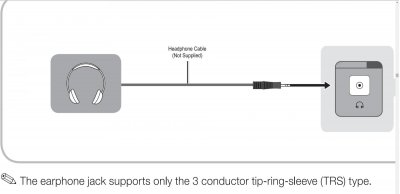kidmo87
In Runtime
- Messages
- 173
- Location
- United States of America
 First I'm sorry if I've posted in the wrong place.
First I'm sorry if I've posted in the wrong place. So I bought a Samsung T24C550ND Monitor. Im currently looking for a nice graphics card, so i cant use HDMI cord right now. I am using a vga to connect to my PC. My issue is i dont know how to get audio. The funny thing is, even my headphones cant fit into the input for headphones. I have been searching a lot on the internet with no success. Before i bought this monitor, i was using plug in speakers to the back of my PC. Please can anyone tell me why i cant plug my headphones into my monitor, and what i need to have audio through my built in speakers please? Thanks in advance. Here is a picture of the back of my monitor if that helps.
Attachments
Last edited: