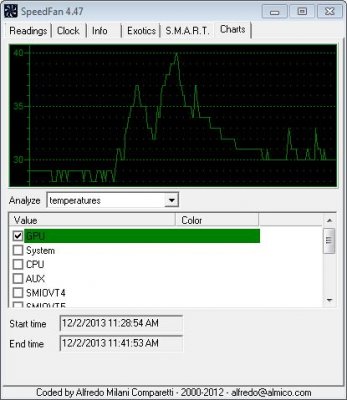XGC Forsakend
Student & Lover of Games
- Messages
- 1,412
- Location
- USA
Hey guys, I have noticed my PC lately can randomly make a strange sound. It sounds similar to dragging your finger nail across a wooden desk. It is random and doesn't always happen. First time it happened while I was waking it up from sleep mode 2 nights ago. It was constant and noticed my windows toolbar (where start button is) went back to basic instead of using Aero. Tends to happen when the system slows considerably since it is automatic. I restarted the PC and it stopped.
The second time was last night but it was only for 5 seconds. It stopped on it's own. I was only watching a YouTube video.
As of right now, I am thinking it may be the GPU since I checked temperatures right after it happened the second time (5 seconds) and the GPU temperatures had spiked for a bit and past the screeching duration but the spiking may have started when the screeching started.
I am also assuming it is my GPU since I have been having a lot of crashing issues with BF4 as of lately and it does appear to be my end. I crashed to desktop once recently and battlelog was in the background with artifacting or like an NES game that glitched out and squares of different colors.
So I am under the assumption that it may be the GPU and probably dusty since I haven't put a can of air into it in 2-3 months. I was doing it monthly for a long while. Will open my PC up later on today when I get home, currently in class.
So my question is: Is there anything else I should be checking and how would I go about checking it? It has only happened twice and it is random.
The second time was last night but it was only for 5 seconds. It stopped on it's own. I was only watching a YouTube video.
As of right now, I am thinking it may be the GPU since I checked temperatures right after it happened the second time (5 seconds) and the GPU temperatures had spiked for a bit and past the screeching duration but the spiking may have started when the screeching started.
I am also assuming it is my GPU since I have been having a lot of crashing issues with BF4 as of lately and it does appear to be my end. I crashed to desktop once recently and battlelog was in the background with artifacting or like an NES game that glitched out and squares of different colors.
So I am under the assumption that it may be the GPU and probably dusty since I haven't put a can of air into it in 2-3 months. I was doing it monthly for a long while. Will open my PC up later on today when I get home, currently in class.
So my question is: Is there anything else I should be checking and how would I go about checking it? It has only happened twice and it is random.