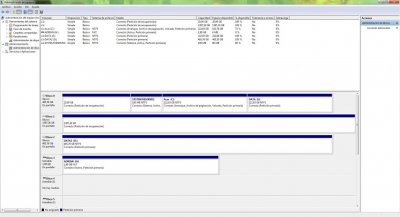Eamon Bayle
Solid State Member
- Messages
- 7
- Location
- Spain
Hello forumers ! This is my first post.
I'm quite desesperate by some issues that occurred today.
There's a problem with a computer with Windows 8.1 in it. This desktop computer have 3 hard drives in it.
The main disk, with a partition with a recovery (Win 7) and the operating system.
2nd disk of 1.5 Tb, back in Win 8, 400 Gb was free space.
3rd another one of 500 Gb, with 500 Gb of free space.
The problem is, after seeing that we cannot use Inventor 2012 in Windows 8 OS, we decided to format the computer via recovery manager to put it back to factory values. After this, the main disk has the Win 7, but now, the second disk is detected and accessible, but it says that the capacity is only 400 (the 400 that was free before).
And the 3rd is undetectable.
Using Speccy software, seems that the disks appears as connected and with the original size, but Windows 7 don't, and we are in fear to have lost all the data.
Anyone knows what happen here?
Thanks a lot !
I'm quite desesperate by some issues that occurred today.
There's a problem with a computer with Windows 8.1 in it. This desktop computer have 3 hard drives in it.
The main disk, with a partition with a recovery (Win 7) and the operating system.
2nd disk of 1.5 Tb, back in Win 8, 400 Gb was free space.
3rd another one of 500 Gb, with 500 Gb of free space.
The problem is, after seeing that we cannot use Inventor 2012 in Windows 8 OS, we decided to format the computer via recovery manager to put it back to factory values. After this, the main disk has the Win 7, but now, the second disk is detected and accessible, but it says that the capacity is only 400 (the 400 that was free before).
And the 3rd is undetectable.
Using Speccy software, seems that the disks appears as connected and with the original size, but Windows 7 don't, and we are in fear to have lost all the data.
Anyone knows what happen here?
Thanks a lot !