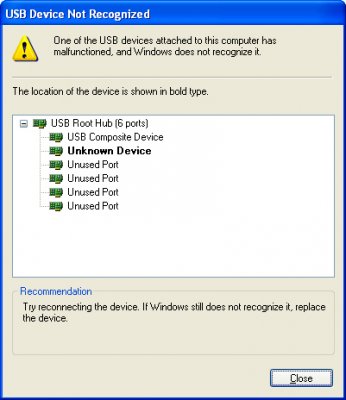Hey all,
Recently, Ive been getting a reoccuring, non-stop popup "USB Device Not Recognized" message. It may have popped up a couple times in the past after a fresh boot or waking up from sleep, but the message went away once I closed it.
This message keeps reappearing on the task bar. The only way for avoid it is click the pop up and it brings up the "USB Device Not Recognized" window, showing USB Root Hub and its 6 ports, one of which is labeled "Unknown Device" (see attachment). Once I close this window, the taskbar popup reappears.
I only have my usb keyboard, mouse, wacom tablet and a 'thumbdrive'-usb wifi card that are using the usb ports, all of which appear to be working fine. The tablet, mouse and wifi have drivers installed and dont appear to be misbehaving. Im running Windows XP 64-bit (X64).
This is more of an annoying message since my devices are working. Is there a way to fix this or to turn off the popup message?
Thanks in advance!
Recently, Ive been getting a reoccuring, non-stop popup "USB Device Not Recognized" message. It may have popped up a couple times in the past after a fresh boot or waking up from sleep, but the message went away once I closed it.
This message keeps reappearing on the task bar. The only way for avoid it is click the pop up and it brings up the "USB Device Not Recognized" window, showing USB Root Hub and its 6 ports, one of which is labeled "Unknown Device" (see attachment). Once I close this window, the taskbar popup reappears.
I only have my usb keyboard, mouse, wacom tablet and a 'thumbdrive'-usb wifi card that are using the usb ports, all of which appear to be working fine. The tablet, mouse and wifi have drivers installed and dont appear to be misbehaving. Im running Windows XP 64-bit (X64).
This is more of an annoying message since my devices are working. Is there a way to fix this or to turn off the popup message?
Thanks in advance!