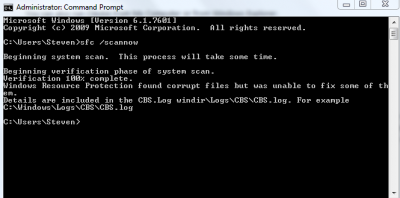steve10765
Daemon Poster
- Messages
- 645
- Location
- USA
Yes I have searched google!
The problem is It freezes and my mouse can still move and I cant hear sound.
My PC has been doing this since I built it(3 months), I was careful not to static shock anything, I don't think its that though, it seems to happen at certain things semi randomly, like i just froze twice on the same tech forums page 10 minutes ago(first time on tech forums). It has also frozen 2 times on a certain wesbite with some interactive map, it has also frozen on a few other websites that I dont remember. It has frozen once while gaming, and I think that was the games fault, seeing as I spend about 45% of my time gaming on my comp. It may be a software issue or something, maybe windows 7
OTHER INFORMATION
Updated NVIDIA driver
Updated SSD firmware
Memtest says I'm good
Computer Can handle a good stress test
COMP temps never exceed recommended range
My FSB is overclocked 10% but it was freezing before that
I use Mozilla Firefox, I tried Google Chrome and I froze also
Please Help
EDIT: I just froze again, here is what I was on
pandora
http://www.techist.com/forums/f75/upgrading-video-card-help-262814/
http://www.newegg.com/Product/Product.aspx?Item=N82E16814150618
The problem is It freezes and my mouse can still move and I cant hear sound.
My PC has been doing this since I built it(3 months), I was careful not to static shock anything, I don't think its that though, it seems to happen at certain things semi randomly, like i just froze twice on the same tech forums page 10 minutes ago(first time on tech forums). It has also frozen 2 times on a certain wesbite with some interactive map, it has also frozen on a few other websites that I dont remember. It has frozen once while gaming, and I think that was the games fault, seeing as I spend about 45% of my time gaming on my comp. It may be a software issue or something, maybe windows 7
OTHER INFORMATION
Updated NVIDIA driver
Updated SSD firmware
Memtest says I'm good
Computer Can handle a good stress test
COMP temps never exceed recommended range
My FSB is overclocked 10% but it was freezing before that
I use Mozilla Firefox, I tried Google Chrome and I froze also
Please Help
EDIT: I just froze again, here is what I was on
pandora
http://www.techist.com/forums/f75/upgrading-video-card-help-262814/
http://www.newegg.com/Product/Product.aspx?Item=N82E16814150618
Last edited: