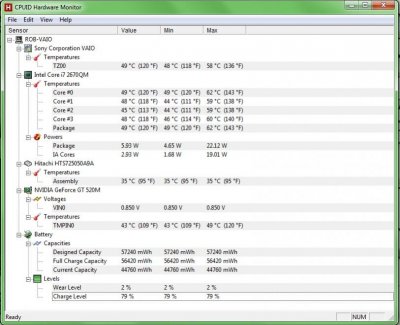Hi everyone new here...
I have a Sony Vaio VPCF232FX Laptop that has an Intel i7 Quadcore 2.2Ghz processor, and a Nvidia GE Force GT 520M UPgraded to 8gb of ram from the stock 4
I've been told by several people that I should be able to run Skyrim with no issues on this pc... believe(d) it was true until recently...
I play an MMORPG called Runescape(some may be familiar, some may not..) but I used to be able to play Runescape with high def graphics turned up, while split screened with Netflix, a DVD or whatever else I felt like at the time with no clocking or any other issues.. Not even any game lag..
Recently I started having issues with my cores overheating hitting between 145 and 160 at times (See image for example) and its also overclocking at 2.7Ghz.. But only when I'm logged into Runescape, or watching a DVD..
I've called Sony, they sent a tech to replace the fan and heat sink which has helped some, but its still heating up, and now they are feeding me some line of goop about 'intel turbo boost'(never heard of it) and how my bios are locked so I cant disable overclocking and whatnot...
My biggest problem is that for me not only is this thing my fun time computer for some light gaming, not only is it a $1200 investment, but its also my only line to my online college classes, and they want me to get 3 weeks behind to 'deep repair' it in Texas... To which I argued that with a tech that could repair the fan there's got to be one that can repair whatever is going wrong in the system itself...
So my question for you techies that might know the answer is this:
Is there something with the system that could be the likely culprit to my sudden overheating issues? I don't want to blow up my cpu or motherboard waiting for sony to find a problem if I can get the answer from people who may have experienced this issue and found the answer...
Thanks for reading/listening to my long winded post... Hope it wasn't to annoying...
Have a great day!
-Rob
PS: Hopefully one of the images either link or attachment will be viewable and not blurry...
http://i1214.photobucket.com/albums/cc483/DaveSangor05/13-01-042123020_zpse6e04d1d.jpg
I have a Sony Vaio VPCF232FX Laptop that has an Intel i7 Quadcore 2.2Ghz processor, and a Nvidia GE Force GT 520M UPgraded to 8gb of ram from the stock 4
I've been told by several people that I should be able to run Skyrim with no issues on this pc... believe(d) it was true until recently...
I play an MMORPG called Runescape(some may be familiar, some may not..) but I used to be able to play Runescape with high def graphics turned up, while split screened with Netflix, a DVD or whatever else I felt like at the time with no clocking or any other issues.. Not even any game lag..
Recently I started having issues with my cores overheating hitting between 145 and 160 at times (See image for example) and its also overclocking at 2.7Ghz.. But only when I'm logged into Runescape, or watching a DVD..
I've called Sony, they sent a tech to replace the fan and heat sink which has helped some, but its still heating up, and now they are feeding me some line of goop about 'intel turbo boost'(never heard of it) and how my bios are locked so I cant disable overclocking and whatnot...
My biggest problem is that for me not only is this thing my fun time computer for some light gaming, not only is it a $1200 investment, but its also my only line to my online college classes, and they want me to get 3 weeks behind to 'deep repair' it in Texas... To which I argued that with a tech that could repair the fan there's got to be one that can repair whatever is going wrong in the system itself...
So my question for you techies that might know the answer is this:
Is there something with the system that could be the likely culprit to my sudden overheating issues? I don't want to blow up my cpu or motherboard waiting for sony to find a problem if I can get the answer from people who may have experienced this issue and found the answer...
Thanks for reading/listening to my long winded post... Hope it wasn't to annoying...
Have a great day!
-Rob
PS: Hopefully one of the images either link or attachment will be viewable and not blurry...
http://i1214.photobucket.com/albums/cc483/DaveSangor05/13-01-042123020_zpse6e04d1d.jpg
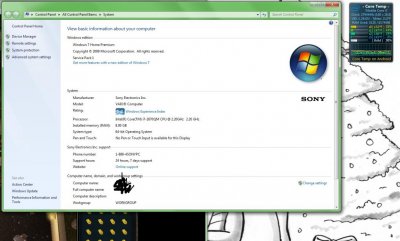
 The desktop anyway. 60C definitely isn't bad, especially for a laptop. So long as you don't see any random crashes or performances d I wouldn't worry about it.
The desktop anyway. 60C definitely isn't bad, especially for a laptop. So long as you don't see any random crashes or performances d I wouldn't worry about it.