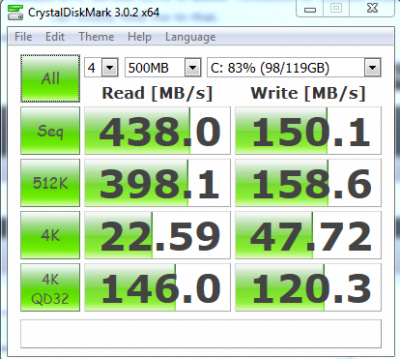steve10765
Daemon Poster
- Messages
- 645
- Location
- USA
I have a 128GB ADATA xpg SX900 that cost $130 dollars.
It had advertised speeds of up to 550MB sequential read, 520MB sequential write.
Performance reviews(actual performance) give it around 480MB read, 175MB write.
around 45 days ago(11/6/12 actual date) I installed crystal mark, and tested my speeds and I remember I had 411MB read, and around 190MB write.
I just tested it today and I have 303MB read, 152MB write.
I have windows installed, and all the normal programs running like virus protection running on my SSD since I got my computer, and steam. so that takes up some space so the 550MB read and 520MB write is more likely achievable.
I just wanted to show you guys this, that I lost 100MB read in about a month and a half... Is this normal?
I posted in this section to help inform people who want to buy SSD's
It had advertised speeds of up to 550MB sequential read, 520MB sequential write.
Performance reviews(actual performance) give it around 480MB read, 175MB write.
around 45 days ago(11/6/12 actual date) I installed crystal mark, and tested my speeds and I remember I had 411MB read, and around 190MB write.
I just tested it today and I have 303MB read, 152MB write.
I have windows installed, and all the normal programs running like virus protection running on my SSD since I got my computer, and steam. so that takes up some space so the 550MB read and 520MB write is more likely achievable.
I just wanted to show you guys this, that I lost 100MB read in about a month and a half... Is this normal?
I posted in this section to help inform people who want to buy SSD's