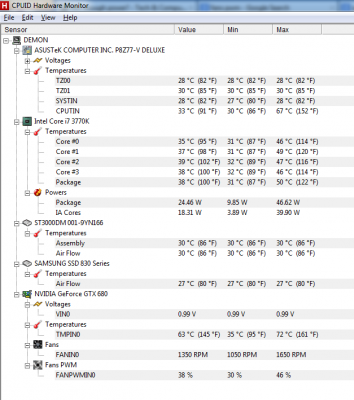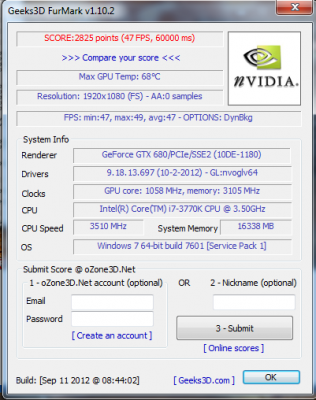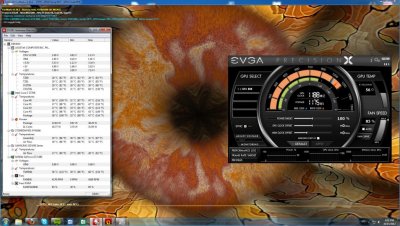Intelligence
Baseband Member
- Messages
- 23
- Location
- USA
These are the results from my CPUID readings. Values were reset beforehand. I ran Borderlands 2 for about 2 minutes gameplay when the screen started to freeze up. Had to control-alt-delete and then reenter the game, but it kept on freezing up after just a few seconds, then it would be good again for another few seconds. By the way, I set all the graphics settings to MAX.
Also, I included a photo of what my screen looks like when it froze for the third time. Notice the small red pixel grains on the center left side, and the weird black splotch on the right. The other pixel effects was from the camera, don't mind them. My display driver started to crash every few minutes now after exiting the game!
Also, I included a photo of what my screen looks like when it froze for the third time. Notice the small red pixel grains on the center left side, and the weird black splotch on the right. The other pixel effects was from the camera, don't mind them. My display driver started to crash every few minutes now after exiting the game!
Attachments
Last edited: